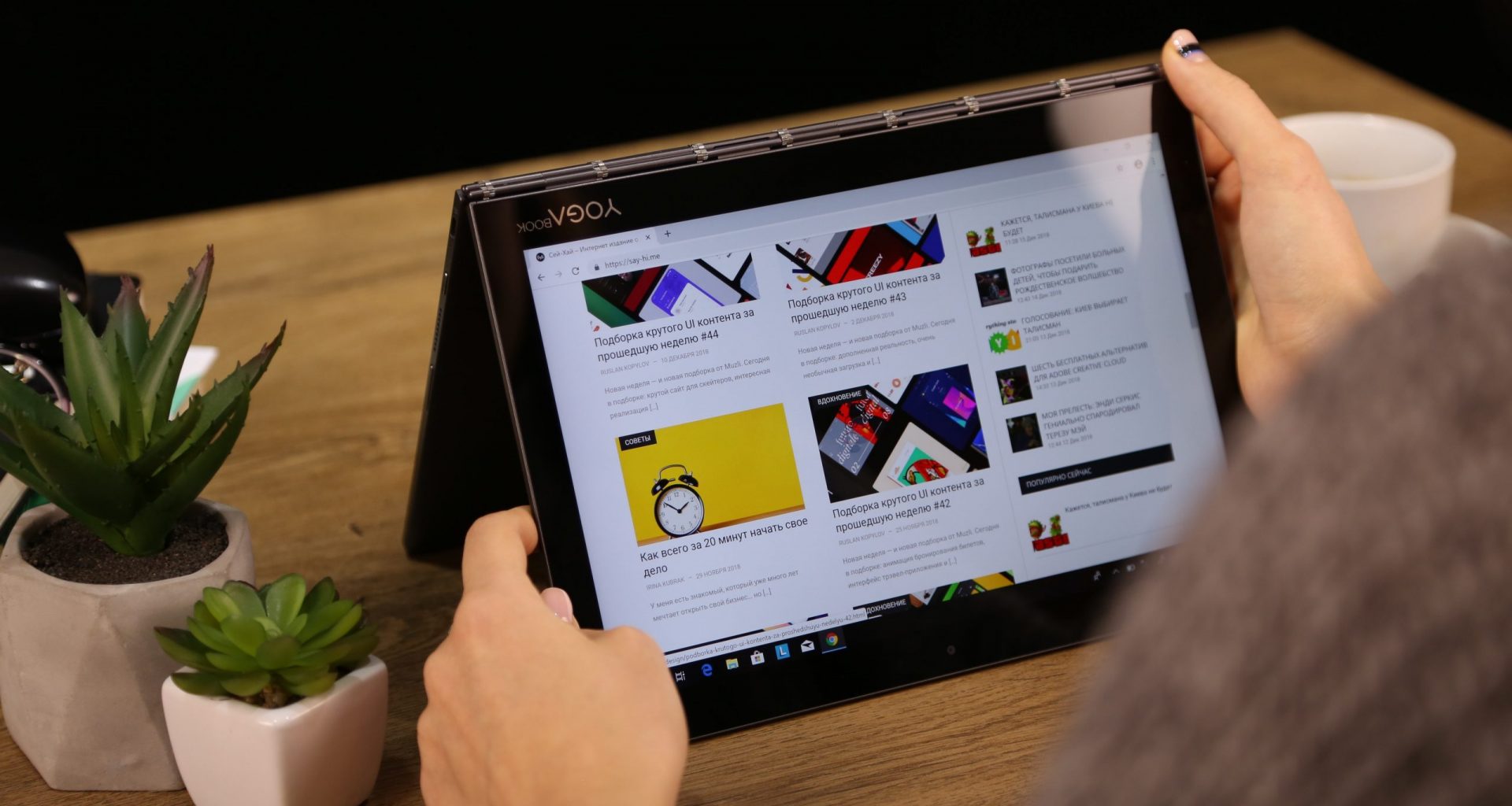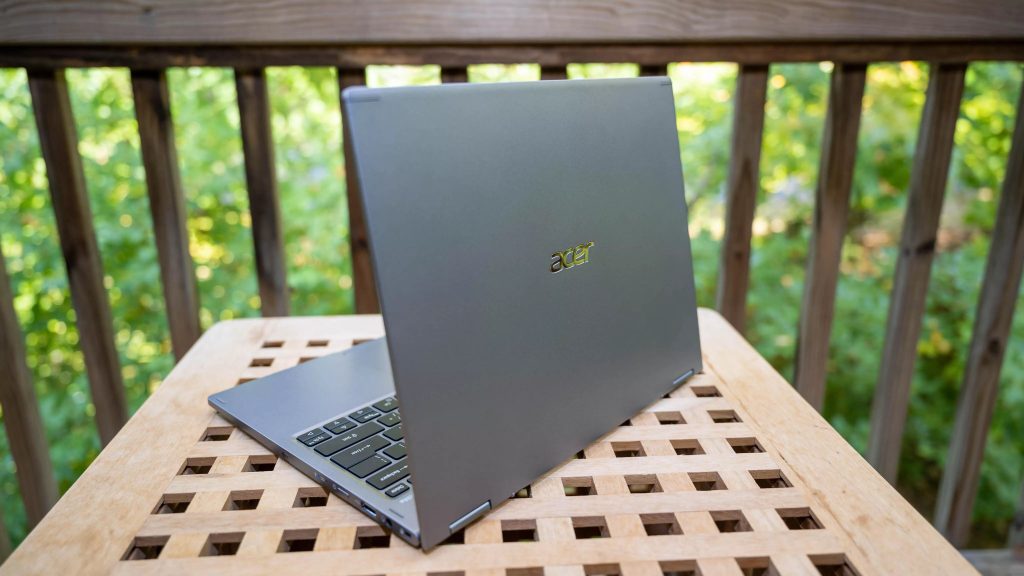No more bulky laptops that just take space and weight a lot. Finally, you can take your laptop to the local cafe to work and don’t feel like you are carrying a brick. You won’t worry that the laptop won’t fit your luggage to travel.
2-in-1 laptops share the features of laptops and tablets, so there is no need in buying both devices separately. They have a touchscreen, the keyboard can be easily folded (in convertible laptops) or completely detached (in detachable laptops).
The only worry is which one to choose? But it is not a problem anymore. We have made extensive research based on real users’ experience to pick the top 5 best 2-in-1 laptops in 5 categories to make it easier for you to decide.
Our top picks
What to look for in 2-in-1 laptops?
What owners of 2-in-1 laptop say
As our research shows the owners of 2-in-1 laptops consider as the most important the following characteristics:
- High portability includes lightweight, small size, and thinness since the owners often use them while traveling or just work remotely and don’t want to take a heavy laptop to work in a local cafe.
Detachable laptops are much more portable than convertible; you can just detach a keyboard making it as light as a tablet. If this criterion is highly important for you, we highly recommend considering Microsoft Surface Pro 7 (review).
- Long battery life. You won’t always manage to find a power socket especially if you are on-the-go. The optimal battery life in modern laptops ranges from 6 to 8 hours.
According to our research, convertible laptops are going to have a longer battery life compared to detachable laptops. Lenovo Flex 5 14 is an excellent combination of long battery life and lightweight, jump to the detailed review to find out more.
- Excellent display and responsive touchscreen. These features are crucial if you are going to work in photo and video editing programs such as Adobe Lightroom, Photoshop, CorelVideo Studio.
For such purposes, convertible laptops will be the best option since they have more powerful graphics compared to detachable ones. Among dozens of convertible laptops, we picked Acer Spin 5 (review).
Technical Specs
When it comes to technique specs, 2-in-1 laptops generally should have the same characteristics as most of the standard laptops since these hybrids are made and widely used for general tasks such as browsing, working in Microsoft Office programs, media streaming.
Processor (CPU). We recommend paying attention to Intel Core i5 or Intel Core i7 processor, these laptops are going to load all the programs quickly and are great for multitasking.
Memory (RAM) helps the processor in its operations, it holds all the instructions and data needed for programs’ running. For basic tasks, it will be enough 8 GB, and 16 GB will be great for a quick shift between tabs and application loading.
Storage. The optimal storage space for a 2-in-1 laptop is 256 GB as for a standard laptop. 256 GB will be enough to keep all the necessary information.
The video card is responsible for the image/video quality you get, it generates output images to display. If you are going to use a 2-in-1 laptop for the image or video editing, we recommend taking a laptop with an Intel Core i5 or Intel Core i7 processor since they usually come with a powerful video card (such as Intel Iris Plus Graphics) that will provide great images and videos rendering.
Screen resolution. The optimal screen resolution is 1920 x 1080 full-HD. It gives good image quality and the ability to snap two wide windows side by side for multitasking.
A detailed review of convertible laptops
Asus ZenBook Flip 14 — Perfect for multitasking
Who’s it perfect for? Asus ZenBook Flip 14 is the right choice for those who are looking for a portable, lightweight device to deal with a huge load simultaneously. It can easily handle tasks such as browsing, working in Microsoft Office or Google Docs, media streaming, and playing games.
What do we like the most about this laptop? Asus ZenBook Flip 14 gained the highest score in the criteria of quick a lot of programs at the same time, customers claim to pick this laptop especially for this purpose.
Picking this laptop, you get an excellent processor that will load a lot of programs quickly. Along with Acer Spin 5 (review), this laptop has the quickest processor speed; besides, Asus ZenBook Flip 14 has a Quad-Core processor (typically 2-in-1 laptops have Dual-Core processors). These two features contribute to effective running multiple programs at the same time. Undoubtedly that’s the best deal for multitasking available on the market.
Asus ZenBook Flip 14 has a good battery life (around 5 hours with light load and brightness set to medium), it is lower than Lenovo IdeaPad Flex 5 14 (laptop with the longest battery life on the list that can last up to 7-9 hours without charging) but still good as for its characteristics.
The screen of the laptop impresses with color renditions, clarity, and vibrancy, the laptop will be perfect for viewing photos, videos but if you work in editing programs such as Photoshop, Lightroom, CorelVideo Studio it is better to pay attention to Acer Spin 5 since its graphics performance is 50% higher, so colors render will be much better.
This laptop also has a very comfortable keyboard. You can be sure that buttons will not be too small or set too close — the frequent problems with 2-in-1 laptops.
✅ Pros:
- The best option for multitasking.
- The quickest quad-core processor for running a lot of programs at the same time.
- Pretty long battery life
- Great screen for photo and video viewing
- The most comfortable keyboard.
⛔️ Cons:
- Doesn’t have a lot of USB ports, so you will need a dongle for more functionality.
- The fingerprint reader doesn’t always work.
Acer Spin 5 — Best touchscreen with excellent graphics
Who’s it perfect for? Acer Spin 5 is a great option for people who look for a super lightweight and thin laptop to edit photos and videos with a stylus pen (comes with a laptop) in tablet mode.
What do we like the most about this laptop? Acer Spin 5 has the most powerful video card among others on our list. This laptop also has an excellent display with bright colors. The touchscreen in this laptop is the most responsive compared to other laptops. A nice bonus is a stylus pen that comes with this laptop. All these features make Acer Spin 5 perfect for editing photos and videos.
Acer Spin 5 is also the best option if you are going to load a lot of programs and switch between them quickly. This laptop has more RAM (16 GB) compared to others on the list; paired with the most powerful processor in the laptops listed (Intel Core i7-1065G7), this laptop will be perfect for such purposes.
The laptop provides high security. It has a fingerprint reader to sign in instantly.
✅ Pros:
- The most powerful processor and video card.
- The most responsive touchscreen.
- Has a fingerprint reader for security.
- Includes stylus pen.
⛔️ Cons:
- Has sharp corners.
- Might be hard to open.
Lenovo IdeaPad Flex 5 14 — A portable option with long battery life
Who’s it perfect for? Lenovo IdeaPad Flex 5 14 will be a great choice for those who are going to use the device for a long time without a connection to a power supply. You might work from a cafe or watch a film on an airplane, whatever, that hybrid has a great battery.
What do we like the most about this laptop? First of all, it is the laptop’s battery life. Lenovo IdeaPad Flex 5 14 can work without a power supply for up to 7-9 hours, that’s the highest rate among other laptops on the list. The 2-in-1 laptop is also very sturdy; the outside is built solidly and there is no creaking while opening it.
One of the greatest advantages that are frequently mentioned by owners is its comfortable keyboard. That’s the problem inherent for 2-in-1 laptops; often the buttons are too close to each other or are too small. Along with Asus ZenBook Flip 14, this laptop’s keyboard gained the highest scores in the category of a comfortable keyboard.
The owners also highlight its design, they claim that it feels “premium” and looks high tech. As a bonus, Lenovo IdeaPad Flex 5 14 has an accurate and fast security system. You just press a finger to the fingerprint reader and that’s all! You can be sure that only you have access to your device.
✅ Pros:
- Has the longest battery life of all the laptops on the list.
- Sturdy construction.
- Along with Asus ZenBook Flip 14 has the most comfortable laptop.
- High tech looking and “premium” feel.
⛔️ Cons:
- The screen is a little dim compared to Acer Spin 5 and Asus ZenBook Flip 14.
- The fan produces minor noise.
Bonus: Dell XPS 13 2-in-1 (9300) — Heavily advised laptop. Is it as good as others say?
Dell XPS 13 2-in-1 (9300) is frequently advised to buy as the best 2-in-1 laptop but is it as great as others say? Our research shows that it is not the best option and here we’ll explain why.
Why did it not get on the list? Dell XPS 13 2-in-1 (9300) has low scores in the criteria that are highly important for 2-in-1 laptops.
The biggest problem with this hybrid laptop is the heat management system. You won’t be able to use it in the lap while it is plugged in due to the heat. The fan is also pretty noisy.
Besides, this laptop is the heaviest among others on the list, it is 2 times heavier than any other hybrid laptop; this makes this model less portable. The owners said that it doesn’t have enough USB ports, so you will certainly need to take a dongle to give it more functionality.
There are also some problems with the screen. Owners said that often occurs. The screen brightness is also poor, it won’t suit if you need a laptop for photo editing since the laptop doesn’t have a consistent accurate screen brightness. If you work a lot in photo/video editing programs we better recommend Acer Spin 5 (review).
What do we like about this laptop? Surely, there are some good features in Dell XPS 13 2-in-1 (9300). Just as Asus ZenBook Flip 14, it easily deals with casual tasks (such as browsing, work in Microsoft Office, media streaming) but has a less comfortable keyboard than the Asus model.
The battery life is also pretty long. It can last 5-7 hours without charging. That’s a good indicator but the battery is less powerful than in Lenovo IdeaPad Flex 5 14.
✅ Pros:
- Easily deals with casual tasks just as Asus ZenBook Flip 14 does.
- Pretty long battery life but less powerful than in Lenovo IdeaPad Flex 5 14.
⛔️ Cons:
- Overpriced (the most expensive on the list)
- Terrible heat management system.
- Very noisy fan.
- The heaviest model from the list.
- Doesn’t have enough USB-ports.
- Screen problems often occur.
A detailed review of detachable laptops
Microsoft Surface Pro 7 — Perfect for those who are always on-the-go
Who’s it perfect for? Microsoft Surface Pro 7 will be great for those who are primarily looking for a tablet with excellent specs and sometimes want to use the device like a laptop. This model is also very light and small making it perfect if you are always on-the-go.
What do we like the most about this laptop? Microsoft Surface Pro 7 is the most lightweight 2-in-1 laptop on the list. This device will suit any bag and you won’t even notice that you are carrying it.
The performance of this hybrid is faster compared to Lenovo Chromebook Duet (another detachable laptop from our list). It will load pages and programs faster. Also, Surface Pro 7 has enough memory (8 GB of RAM) to perform all the casual tasks (such as browsing, working in Microsoft Office, Google Docs, and media streaming, etc.). Microsoft Surface Pro 7 compared to the previous Microsoft model (Microsoft Surface Pro 6) finally includes a USB-C port for charging and transferring data.
✅ Pros:
- The most lightweight detachable laptop.
- The fastest detachable laptop.
- Perfect for everyday use.
- Finally has a USB-C port.
⛔️ Cons:
- The stylus pen is sold separately.
Lenovo Chromebook Duet — The best budget detachable laptop
Who’s it perfect for? Lenovo Chrome Book Duet will be perfect for those who are looking for a budget and highly portable 2-in-1 laptop to use for casual tasks like browsing, working in Google docs, Microsoft Office, watching movies.
What do we like the most about this laptop? Lenovo Chrome Book Duet — that’s the best value for money. This 2-in-1 laptop is the cheapest option on our list. Despite its price, this laptop has pretty good specs and can handle basic everyday tasks.
This model has positive reviews regarding quick loading and running basic programs. However, it won’t be as powerful and fast as Asus ZenBook Flip 14 (review) and will deal with multitasking much worse than the Asus laptop.
Lenovo Chrome Book Duet has also a great display of the bright screen and good color rendering makes it just perfect for viewing films and media. But it won’t be powerful enough to edit photos or videos, for these purposes we recommend Acer Spin 5 (review).
✅ Pros:
- The cheapest 2-in-1 laptop on the list.
- Provides great value for its money.
- Deals with casual tasks.
- Good for viewing films and media.
- Includes keyboard.
⛔️ Cons:
- Has only one USB port, doesn’t include a headphone jack and memory card slot so you will certainly need a dongle.
Convertible or Detachable laptops: what is better?


The 2-in-1 laptops (or also called hybrid laptops) can be either convertible or detachable. For users, the main difference is in the keyboard — in convertible laptops, the keyboard is built-in into the device, you can just “fold” the laptop and hide the keyboard. With detachable laptops, you can completely disconnect the keyboard.
So, what type is better? The answer is, that everything depends on your primary purpose. If you are going to switch mostly to tablet mode, not opening 100 tabs on Chrome and 10 files on Word, detachable will be perfect. Detachable laptops are also more portable than convertible because you can always disconnect the keyboard.
If you feel like the detachable laptops are perfect for you jump to the section with the best ones we picked.
Convertible laptops are undoubtedly the right choice for those who are primarily looking for a light laptop. As a rule, they have better specs and can handle the heavier load than detachable. Convertible will work better with graphic tasks such as video and photo editing. Convertible laptops also have more USB-ports than detachable.
If you understand that convertible laptops are what you are looking for then jump to the section with the best convertible laptops on the market.
Where to buy a 2-in-1 laptop?
There are a lot of places where you can buy a 2-in-1 laptop (online and offline shops) but we highly recommend taking it on Amazon due to several reasons.
Firstly, it can save you money. The price is often lower than in other online and offline shops. Throughout the year there are a lot of discounts so you can find a great deal.
Secondly, you can always count on an A-to-Z guarantee. The guarantee ensures the device’s quality and its safe delivery. You can easily return the product if the laptop is damaged. On Amazon, this procedure is much easier than with any other stores.
You can also consider eBay as the place to buy a hybrid laptop. On eBay, there are a lot of used laptops at a very low price. However, here a lot of laptops are not available to buy or out of stock.
What is wrong with 2-in-1 laptops?

Despite all the pros of 2-in-1 laptops, some things that can make you disappointed after buying a hybrid laptop, or maybe you already have some concerns and wonder whether 2-in-1 is worth it. Here we will consider the most common problems and concerns about 2-in-1 laptops.
Durability. The most frequent concern about convertible laptops, no wonder, the keyboard folds a lot of time, looks like it is not going to last for a long time and the hinge will break soon. But that’s the last thing you should worry about! The convertible laptops are made to fold thousands of times without any breaks.
USB ports. That’s a common problem with hybrid laptops. As a rule, convertible laptops have more USB ports than detachable. But if you need to connect extra staff like printers, projectors, speakers, you can always use a dongle to provide your device with additional functionality.
Uncomfortable keyboard. It is a common complaint, the buttons are often very small and set too close. It can be a problem if you need to use a device like a laptop most of the time. In our list, Asus ZenBook Flip 14 (review) and Lenovo IdeaPad Flex 5 14 (review) have gained the highest scores in the category of keyboard comfortable to use. But be ready that the keyboard in any 2-in-1 laptop will be smaller than on the usual laptop.
Other brands
Convertible laptops under $300
The main thing you should know before buying a convertible laptop for under $300 is that you are not going to find something incredibly powerful for such a low price. 2-in-1 laptops can be good for casual tasks like work in Google docs or Microsoft Office, browsing, media streaming. Don’t expect quick loading of dozens of tabs or running a lot of programs simultaneously.
According to our research, the Lenovo Thinkpad Yoga 11e is the best option under $300 available on the market. It has an Intel Quad-Core Processor, 4 GB of memory, and 128 GB of storage, which’s enough for mainstream use without multitasking.
If you are looking for something more powerful check our picks divided by categories for easier decision making.
Does Toshiba make convertible laptops?
Unfortunately, Toshiba doesn’t produce laptops anymore. In 2018 the company sold an 80% stake of its PC business to Sharp and Sharp renamed the division Dynabook.
The last Toshiba convertible laptop was released in 2015, it was Toshiba Satellite Fusion 15 L55W-C5259. This laptop had great specs for that time but now there are much faster convertible laptops. Besides, the problem that may arise with Toshiba laptops is that you might not be able to find the parts replacement if something breaks.
To find out more about the high-tech laptops jump to the section with our top picks.
Asus convertible laptops
One of the Asus convertible laptops got on our list of winners. Asus ZenBook Flip 14 is the choice if you are looking for an option for mainstream use without overpaying for extra specs you don’t need. This laptop is great for loading a lot of tabs and running a few programs simultaneously.
Jump to the detailed review to find out more.
Does Apple make 2-in-1 laptops?
Apple doesn’t make 2-in-1 laptops so far. This type of laptop requires to have an operating system as in laptops or stationary computers.
Apple tablets run only iOS (mobile system) when the company makes them run MacOS (laptop system), the hybrids will be manufactured.
But you can get close to the 2-in-1 laptops by adding an external keyboard and the stylus pen to iPad Pro. iPad Pro is bigger and faster than the iPad and can be a great replacement for 2-in-1 laptops for those who prefer Apple.
FAQs
🤔 What does 2-in-1 mean for a laptop?
2-in-1 laptop means that it has features of both laptops and tablets. They are more portable than the usual laptop and can be easily transformed into tablets.
🧐 Which is better 2-in-1 or a laptop?
If you need a super-thin, lightweight, and compact device for some casual tasks the 2-in-1 laptop will be a better option. If you are looking for high performance then the usual laptop is for you.
❓ What is the difference between a convertible and a detachable laptop?
The main difference is in the keyboard — in a convertible, it is built-in and just can be hidden; in detachable, it can be disconnected. Find out what type is better in our article.
💡 Is it worth getting a 2-in-1 laptop?
2-in-1 laptops are certainly worth it if you need a lightweight and thin device to work from any location or to take it on trips.
💻 What is the best 2-in-1 laptop 2020?
The best 2-in-1 laptop depends on your goals and expectations. In our article, we picked the best laptops in 5 categories, check it to find the best-suited 2-in-1 laptop.
🥇 What is the best convertible laptop to buy?
To buy the best convertible laptop you should know your goals, in our article we came up with 3 best convertible models in 3 categories: perfect for mainstream use, a portable option with long battery life, best touchscreen with excellent graphics.
💵 What is the best cheap 2-in-1 laptop?
As our research shows, the best budget 2-in-1 laptop is Lenovo Chrome Book Duet. Check our article to find all the pros and cons of this laptop.