Laptops are a vital part of our life and we are heavily dependent on them.
In addition, laptops are also a tool that can be used for drawing.
This innovative technology allows artists and new students to unleash their talents. There are many good drawing notebooks on the market from which you can choose the best one for your needs.
They come with a stylus and have become a sensation in the world of artists.
From illustrators, artists, animators and enthusiasts.
“Such laptops are a new trend, and most importantly, new software. The developers have added awesome new tools and interfaces to make things even more interesting.”

So, today we are here to pick the best drawing laptop. It can be difficult to find the one right now, so we have 7 best products for you.

Let’s begin with this detailed review. We’ve also highlighted some of the key aspects to consider when choosing a laptop for drawing.
So, without further ado, let’s get started. 👇👇👇
Сomparison of 7 top models for drawing
Things that really matter
When selecting laptops, the following parameters are important:
- Tablet orientation
This ability to use a laptop for drawing, sketching, and handwriting is new, but has already become an essential feature for creative people.
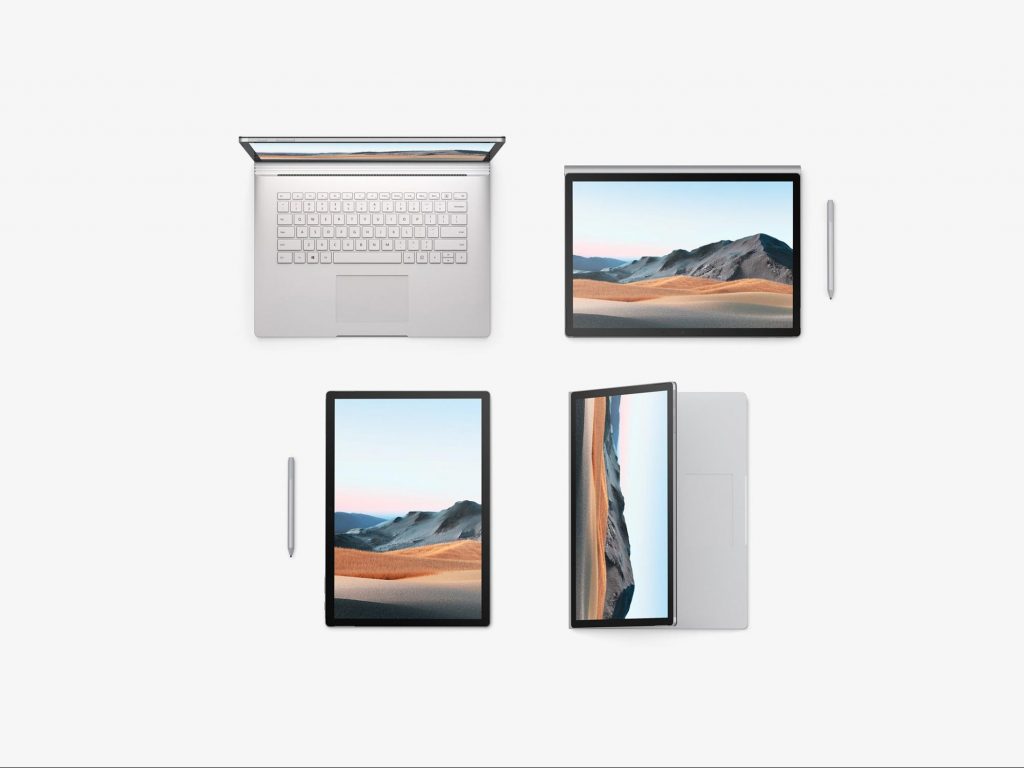
- Modern high-performance hardware
I am amazed at how powerful entry-level laptops have become!
The possibility and performance that we dreamed about 5 years ago and could NOT be bought even for 2 thousand dollars in portable form, is now available and is sold almost everywhere.
To choose a computer, you need to decide on the concept of power. For a laptop, this is the maximum amount of computation per unit of time.
The indicator depends on the characteristics of the processor, video card, RAM, hard disk, on the consistency of all components, and even on the bandwidth of some buses and cables.
The higher the parameters of each component, the better they are selected and correctly mounted, the more powerful and stable the system works.
For artists, the power of the processor is important, since the bulk of the computation depends on it. The performance of the CPU in selected laptops allows you to comfortably work with multidimensional layouts and models, multi-layered images.

- Viewing angles of the screen
We are very lucky, in our selection, there is an ultra-modern (ASUS ZenBook) screen based on the OLED matrix so they do not have backlighting, each pixel creates a glow by itself, which makes an unprecedented contrast and the highest energy efficiency.

- Autonomy
All the models we selected work for 10-17 hours in surfing mode and from 4 hours under maximum load, that is, it can work 6+ hours under average load.

- Interaction with the stylus. Stylus support.
The unique ability to interact with the creative spark of humanity is taken to the next level with up to 4096 degrees of pressure sensitivity and tilt angle will help you unleash your potential.

Detailed analysis of the best laptops for drawing
Microsoft Surface Book 3
🏆 Winner in the category:
Performance rate
Editor’s choice

| CPU | Intel Core i7-1065G7 |
| Memory (RAM) | 32 GB |
| Storage | 1TB SSD |
| Graphics card | NVIDIA GeForce GTX 1660 Ti w/6GB GDDR5 |
| Screen | 15″ IPS |
| Display Resolution | 3240 x 2160 pixels |
| Battery Life | Up to 17.5 hours |
| Size | 13.5″ x 9.87″ x 0.568-0.90″ |
| Weight | 4.20 lb including keyboard |
The Microsoft Surface Book 3 15 case is made of quality materials and well assembled. The back panel of the tablet is made of magnesium alloy, as well as the keyboard part.
Since almost all the hardware is located in the tablet, the center of mass for this model is shifted to the screen part. Nevertheless, with the keyboard on the table, the device stands very stable. If you place the Surface Book on the lap, it can fall backward.
The mechanism for docking the tablet and the keyboard part is very reliable. It includes both magnets and mechanical attachments and works well. The Surface Book 3 15 is rather non-standard in size and therefore differs from other Windows tablets.
Safety
Surface Book 3 15 supports Windows Hello facial recognition and has an embedded There are no other security technologies like fingerprint scanner here.
Things to consider:
Service
There are no covers or bolts on the body. Accordingly, users will not be able to install more RAM or other storage.
Microsoft Surface Pro 7
🏆 Winner in the category:
Portable laptop for drawing

| CPU | Intel Core i7-1065G7 |
| Memory (RAM) | 16 GB |
| Storage | 256 GB SSD |
| Graphics card | Intel Iris Plus Graphics G7 (Ice Lake 64 EU) |
| Screen | 12.3″ IPS |
| Display Resolution | 2736×1824 pixels |
| Battery Life | 10.5 Hours |
| Size | 11.5” x 7.9” x 0.33” |
| Weight | 1.74 lb |
Microsoft’s Surface Pro series needs no introduction – Surface models have been so successful that in fact they are the ones associated with the concept of “Windows tablet”.
Surface Pro 7 is a 2-in-1 laptop with increased performance and power.
With a minimum weight of just 1.7 pounds, it is highly portable. Artists and painting enthusiasts can now easily work from anywhere.
In terms of ports, it has a USB 3.1 Type-A port as well as a USB-C port.
- Alcantara is still used as a coating material.
- Type Cover rises slightly to make typing more comfortable.
- Stand opening angle reaches 175 degrees.
The keys are pressed more gently than most Ultrabooks, and the keyboard frame flexes slightly when typing. As with any laptop, it will take some time for users to get used to the small touchpad.
There is a white backlight with three levels of brightness.
If you are upgrading.
Surface Pro 6 Type Cover is compatible with Surface Pro 7. The difference is in the availability of additional cover colors.
Things to consider:
It still has just two ports and no Thunderbolt support.
HP ENVY x360 2-in-1 15.6″
🏆 Winner in the category:
Best screen size

| CPU | AMD Ryzen 7 5700U |
| Memory (RAM) | 16 GB |
| Storage | 512 GB SSD |
| Graphics card | AMD Radeon RX Vega 7 |
| Screen | 15.6″ IPS |
| Display Resolution | 1920 X 1080 pixels |
| Battery Life | Up to 14 hours |
| Size | 14.09″ x 0.74″ x 9.06″ |
| Weight | 4.42 lbs |
An excellent transformer with an incredibly powerful processor and a high-quality display with 100% sRGB coverage. If you can close your eyes to the lack of a discrete graphics card and Thunderbolt, then the Envy x360 15 is a better value than the HP Specter.
The updated Envy x360 15 replaces the previous year’s model, which was based on AMD Ryzen 4000U processors. The fresh version received new Ryzen 5000U chips, as well as a slightly improved design with a redesigned keyboard.
Things to consider:
No discrete graphics card and Thunderbolt.
To date, the Envy x360 15 is almost the only transformer based on the Ryzen 7 5700U and occupies an intermediate position between the Pavilion x360 and Specter 360 series. The main difference between the Envy series is the availability of configurations with AMD chips because only Intel chips are installed in the Specter.
Hear the brilliance

Always pitch perfect, with HP dual speakers and audio custom-tuned by experts at Bang & Olufsen.
Acer Spin 5
🏆 Winner in the category:
Powerful battery

| CPU | Intel Core i7-1065G7 |
| Memory (RAM) | 16 GB |
| Storage | 512 GB SSD |
| Graphics card | Intel Iris Plus Graphics G7 (Ice Lake 64 EU) |
| Screen | 13.5″ IPS |
| Display Resolution | 2256 x 1504 pixels |
| Battery Life | Up to 15 Hours |
| Size | 11.81″ x 9.25″ x 0.59″ |
| Weight | 2.60 lbs |
Rugged construction and reliable workmanship make it resistant to accidental drops.
Then you just need to have a stylish, sleek two-tone interior. These black and gray colors around the bezels and top give it a sophisticated look.
Let’s now talk about other specs like ports on this laptop. So it comes with an SD card slot, a charging port, a USB 2.0 port, and a stylus charging port.
While the right side contains a USB 3.0 port, a headphone jack, an HDMI port, and a Kensington lock port.
Things to consider:
No USB C port
In addition, fast processing is supported by the integrated Intel HD Graphics 620. Thus, you can enjoy smooth operation without lag.
Thanks to the touch screen, you can enjoy vivid colors.
So you can enjoy drawing by experimenting with your art in different ways.
Lenovo Flex 5 14″
🏆 Winner in the category:
Quiet operation

| CPU | AMD Ryzen 7 4700U |
| Memory (RAM) | 16 GB |
| Storage | 512 GB SSD |
| Graphics card | AMD Radeon RX Vega 7 |
| Screen | 14″ IPS |
| Display Resolution | 1920 X 1080 pixels |
| Battery Life | Up to 13 Hours |
| Size | 8.56″ x 12.65″ x 0.82″ |
| Weight | 3.31 lbs |
Lenovo IdeaPad Flex 5 14 will be interesting not only for novice designers and content creators but also as a home laptop, performing also the function of a multimedia screen with touch control or a tablet for performing work tasks. In that price segment, this is the best solution when looking for a 14-inch laptop with touch control and the current version of the installed platform.
Overall, the Flex 14’s chassis is solid and stable. Especially in comparison with other laptops for the same money, the model from Lenovo is more reliable, resistant.
The screen hinges, regardless of the weight of the screen, hold the given angle well and almost do not allow shaking when working with the keyboard.
The keyboard has a comfortable size, both as a whole and for a single key. The response is quite energetic, sufficient in strength. There is a two-level backlight.
Things to consider:
There is no possibility of upgrading the RAM.
ASUS ZenBook Flip 13 OLED Ultra Slim
🏆 Winner in the category:
Screen quality

| CPU | Intel Core i7-1165G7 |
| Memory (RAM) | 16 GB |
| Storage | 1TB SSD |
| Graphics card | Intel Iris Xe Graphics G7 96EUs |
| Screen | 13.3″ OLED |
| Display Resolution | 1920 X 1080 pixels |
| Battery Life | Up to 14 Hours |
| Size | 12.01″ x 8.37″ x 0.55″ |
| Weight | 2.87 lbs |
The ASUS ZenBook Flip is an ultrabook and a convertible at the same time — the display can recline 360 degrees and turn the device into a tablet.
Such laptops on the market are already known and are focused primarily on versatility — you no longer need to take both a laptop and a tablet with you at the same time. In this case, the model can also act as a graphics tablet — in addition to the touch screen, the kit includes an ASUS Pen stylus.
At the same time, the novelty belongs to the classic ZenBook line and inherits the classic features — a metal case with beveled edges, an emphasis on compactness and practicality, the laptop has even passed the MIL-STD 810G military standard security test.
At the same time, the thickness of the case is slightly less than 14 mm, and the weight is only 1.3 kg.
In addition, the kit contains a set of documentation and, what is important, adapters for LAN and 3.5 audio. Also, ASUS Pen is included; it recognizes 4096 degrees of pressure (powered by AAAA battery).

The hinges are all metal, the manufacturer claims at least 20,000 opening/closing cycles of the lid. The display can be easily opened and adjusted with one hand. 360-degree opening gives you a wide range of working possibilities. The laptop can be oriented in any convenient way — for watching videos and surfing only through the touch screen or as a tablet.
The touchpad is large enough, located strictly in the center and is equipped with the NumberPad function, which allows you to display a touch-sensitive digital panel on it — in fact, a calculator.
The backlighting of the keys is white with 3-stage brightness control. It is quite enough, although in a well-lit room, the backlight is almost invisible.
ZenBook Flip comes configured with OLED panels with 100% DCI-P3 cinematic color gamut. The display is glossy, covered with thin glass, so it is a single plane with a lid.
Things to consider:
The case of the ASUS ZenBook Flip heats up noticeably under prolonged loads — the compactness and thickness of 13.9 mm affect. And since it is made entirely of metal, high temperatures are well felt. True, the heating is concentrated mainly in the parts of the case farther from the user, which is unlikely to interfere.

Dell XPS 13 (9310)
🏆 Winner in the category:
Top speed laptop for drawing

| CPU | Intel Corei7-1165G7 |
| Memory (RAM) | 32GB |
| Storage | 512 GB SSD |
| Graphics card | Intel Iris Xe Graphics G7 96EUs |
| Screen | 13.4″ IPS |
| Display Resolution | 1920 x 1200 pixels |
| Battery Life | Up to 10 hours |
| Size | 8.15″ x 11.69″ x 0.56″ |
| Weight | 2.9 pounds |
Dell is the name we’ve all heard over the years for quality products. Therefore, we thought about choosing from such a well-known brand.
Dell has delighted customers with premium products for years.
The laptop has it all, from solid manufacturing to consistent performance and portability. Artists can be a little choosy and careful with their tools.
This is a 2-in-1 laptop that any drawing enthusiast will love. Believe it or not, Dell has unveiled the world’s smallest 13-inch screen. The laptop weighs only 2-3 pounds, making it the best choice for on-the-go use.
The case, made of aluminum, is quite sturdy and durable. Thanks to carbon fiber, this laptop is lightweight yet durable.
To resist any damage, it has Corning Gorilla Glass 4 protection.
It supports an audio jack, microSD card slot, and USB Type-C port. Powerful 7GHz Intel Core i1.8 processor with 620GB Intel Ultra HD Graphics 1 integrated.
The pen makes it easy to edit and manipulate images as it is accurate and easier to use than a mouse. The performance of this laptop is also impressive as it runs lag-free. You can use it for programs like Photoshop or Lightroom. The pen can also be customized with three buttons to suit the specific application you are using.
Things to consider:
You need an adapter or dongle to plug in an external monitor or USB Type-A peripherals. (Dell thoughtfully includes a USB adapter in the box.)
How to make it all more enjoyable
Efficiency and precision.
This is important in any work, but it has become especially important for the artist. In addition to the stylus, what can help you better customize the dashboard and tune yourself to work?
Surface Dial
This small, Bluetooth-connected accessory is shaped like a washer and offers advanced features, including direct display integration with Surface Studio and Surface Book 2, as well as non-display integration across all Surface Pro devices.
Mixoo Artists Gloves 2 Pack
– For Paper Sketching;
– Suitable for Left and Right Hand;
– Artist Glove With Two Fingers.
Made of soft and elastic lycra which is lightweight and comfortable to wear.
Portable Charger Power Bank for Cell Phones & Laptops
– 4 times faster than the common – 5V/3A power banks;
– LED Digital Battery Indicator;
– highly compatible with phones & laptops.
Smart Chip protects from short circuit, overcharge, overvoltage, overcurrent, overheating.
Logitech MX Anywhere 2S Wireless Laser Mouse
– Wireless and Bluetooth;
– Dual connectivity: up to 3 computers;
– Rechargeable battery.
4000 dpi Darkfield sensor WORKS ANYWHERE even on glass.
Jaybird Vista 2
– Active noise cancellation;
– Premium sound 6MM milled drivers;
– 2 beamforming microphones.
24-HOUR BATTERY LIFE 8 hours of audio on a full charge, plus 16 more in the charging case, with a 5-minute quick charge offering an hour of playtime.
Sennheiser HD 350BT
– Bluetooth 5.0 technology for effortless, reliable connectivity including AAC and AptX Low Latency codec support;
– Intuitive controls including Virtual Assistant button for Siri and Google Assistant;
– Sennheiser App support providing an equalizer, Podcast Mode and Firmware updates.
30-hour battery life with USB-C fast charging.
JBL TUNE 700BT
– JBL Pure Bass Sound;
– 27H battery life;
– Multi-Point Connection.
Hands-free calls and Voice Assistants.
All models from the review
Microsoft Surface Book 3
🏆 Winner in the category:
Performance rate
Editor’s choice

Microsoft Surface Pro 7
🏆 Winner in the category:
Portable laptop for drawing

HP ENVY x360 2-in-1 15.6″
🏆 Winner in the category:
Best screen size

Acer Spin 5
🏆 Winner in the category:
Powerful battery

Lenovo Flex 5 14″
🏆 Winner in the category:
Quiet operation

ASUS ZenBook Flip 13 OLED Ultra Slim
🏆 Winner in the category:
Screen quality

Dell XPS 13 (9310)
🏆 Winner in the category:
Top speed laptop for drawing

Wrapping up
You can find all the modern possibilities for creative implementation in the devices presented in this article. Your choice depends on the tasks that you set.
If you want to visualize your ideas and plan to work with Photoshop, then the cheapest solution like a Lenovo Flex 5 14″ is enough for you.
If you work with 3D modeling, then take a closer look at more productive solutions such as Microsoft Surface Book 3 in combination with a branded accessory Surface Dial, which creates excellent conditions for self-realization or building a professional career.
FAQs
🔹 What is the best laptop for drawing?
Microsoft Surface Book 3. The Surface Book 3 15 is rather non-standard in size and therefore differs from other Windows tablets. It also has top-end performance, it is well balanced, and for an even better experience, you can use it with a dedicated assistant.
Surface Dial
💰 What inexpensive laptop for drawing is better to choose?
Lenovo Flex 5 14″. It is 3-4 times cheaper than the flagship models, but not much inferior to them in performance and quality of work with the stylus.
❓ What criteria are important while choosing a laptop for drawing?
You need to think about 5 key parameters. The laptop should have 🔹 tablet orientation, 🔹 high-performance hardware, 🔹 maximum viewing angles of the screen, 🔹 a battery life of 6+ hours under load and 🔹 a stylus support option.
✔️ What are the best laptops for drawing?
#1 — Microsoft Surface Book 3 — best performance rate.
Microsoft Surface Pro 7 — best portable laptop for drawing.
HP ENVY x360 2-in-1 15.6” — best screen size.
Acer Spin 5 — most powerful battery.
Lenovo Flex 5 14” — top quiet operation.
ASUS ZenBook Flip 13 OLED Ultra Slim — best screen quality.
Dell XPS 13 (9310) — top speed laptop for drawing.
💎 What is the best portable laptop for drawing?
Microsoft Surface Pro 7. With a minimum weight of just 1.7 pounds, it is highly portable. Artists and painting enthusiasts can now easily work from anywhere.
💻 What laptop for drawing has the best screen?
ASUS ZenBook Flip 13 OLED Ultra Slim. Its screen does not have backlighting, each pixel creates a glow by itself, which creates an unprecedented contrast and the highest energy efficiency.




