What is The Ideal Laptop For a Writer?
A laptop is not just a gadget, it is a writer’s main tool and best friend. If it suits you perfectly, it inspires you to write more, if it gives you discomfort, it will easily distract you and even make you angry.
When it comes to choosing a laptop for writers, many are lost because they are not sure what to look for first of all, what processor is needed, how much memory, or maybe it doesn’t matter? The manufacturer’s specifications may confuse you. That’s why we’ve done extensive research and know now which laptops are ideal companions for writers.
Acer Aspire 5 A515
Best budget laptop for writers

☝️ But….. slow down, it’s not that simple. Writers (or people who write a lot on a laptop) still have many requirements beyond performance and it’s more than just a comfortable keyboard. Of course, these preferences are different for everyone and this is natural, especially when it comes to writing inspiration. However, we have identified several basic requirements that are the same for almost everyone involved in writing and typing all day round.
How We Rated Laptops To Get Best Ones For Writers:
We interviewed over 20 writers, bloggers, and journalists, and spent over 40 hours analyzing consumer reviews and comments. Based on this data, we got such the definition:
The ideal laptop for a writer — lightweight, compact and durable to carry around at all times, it has a comfortable backlit keyboard that allows you to type in any light, the battery lasts all day, eyes don’t get tired of the screen and the brightness is enough for outdoor work on a clear day. Moreover, it boots up in seconds and works quite so nothing distracts you and not a single thought gets lost.
All the laptops on our list meet these requirements, pick one that suits your exact needs and budget and you can’t go wrong 👀 especially since we regularly monitor prices and find the best offers and sales for you.
Best Laptops For Writers in 2021:
Here is our list of the best laptops, we are sure you will find the right one for you. But if you want to pick for yourself, jump to our Best Laptop Configuration For Writers and you can easily find your perfect laptop personally.
At a Glance
Asus Zenbook 13: Best Overall Laptop for Writers. Maximum Power in the Smallest Size and Outstanding Battery
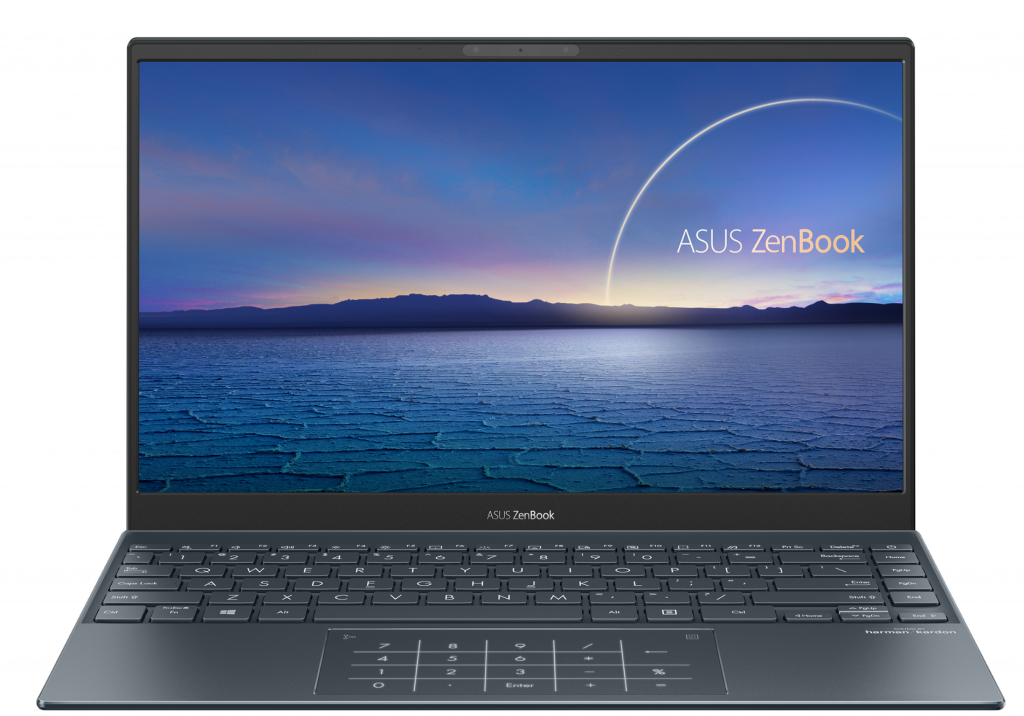
Source: www.asus.com
Quick Tech Specs: Intel Quad-core i5-1035G1 CPU | 8GB RAM | 256GB SSD Storage | 13.3-inch FHD IPS Display | Windows 10 Home OS | Backlit Keyboard | NumberPad | Weight 2.62 pounds | Dimensions 12x8x0.55 inches
Pros
- The best battery life — up to 18 hours
- The most compact size
- Improved typing position — ErgoLife hinge
- The most durable construction hits
- Eye-friendly IPS FullHD matte display
- LED Number Pad
- Super lightweight
- Backlit keyboard
- Good web camera
Cons
- No fingerprint scanner
- No headphone jack
Asus Zenbook 13 is the best laptop for writers if you are used to Windows OS and it is also the most productive laptop for the money. Let’s take a closer look.
Keyboard — durable with good key travel and response. It has a backlit and plenty of space for fingers (unless you have big hands). It also has many exclusive features useful for writers.
The first we noticed that the keyboard is very quiet — the quietest on our list. As for us, it’s an advantage but if you like to hear the clicking of switches you’ll have to get used to it.
Another feature is an , that provides improved typing position by lifting the laptop’s rear to optimal ergonomic angle. The tilt is only 3°, and it feels very pleasant, but not large enough to be uncomfortable if you are a fan of flat keyboards.

Source: www.asus.com
But that’s not all, Zenbook is the only one on our list that has a numeric keyboard — a feature that is usually not found in compact laptops. Its touchpad can be used as a LED illuminated number pad as well. So, you have a much more productive way to enter numbers. You can activate this mode just in one touch or deactivate it back to normal touchpad mode. We liked the fact that when the number pad mode is activated, the cursor functions are maintained too. You don’t need to choose, the system itself recognizes typing gestures.
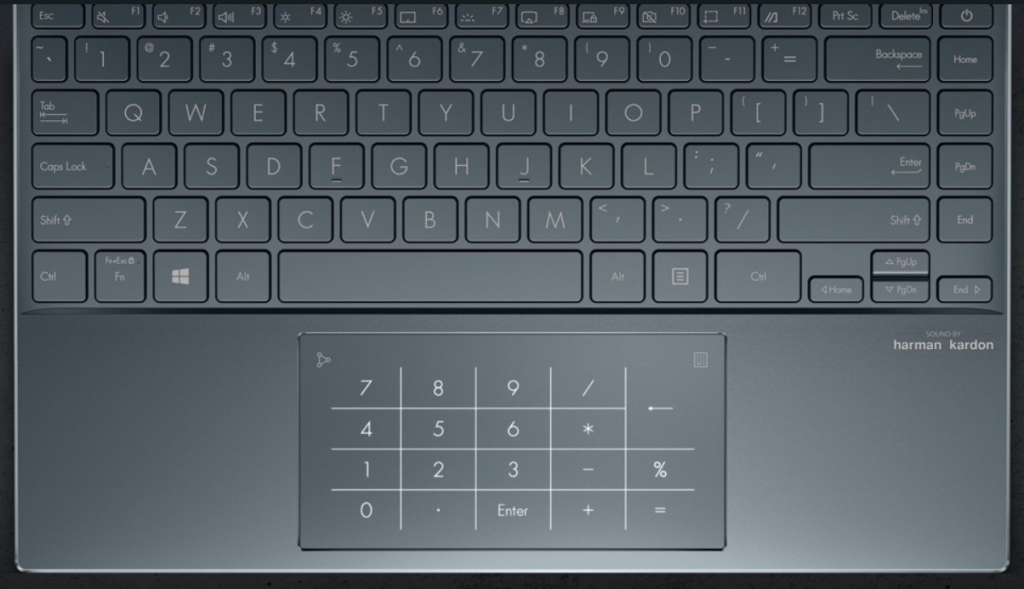
Source: www.asus.com
However Zenbook hasn’t the best-in-class keyboards – the Lenovo ThinkPad X1 known as the most ergonomic and comfortable – but it’s certainly quite good and the best in its price range.
Portability — Asus Zenbook 13 fits easily in your bag or backpack. It weighs only 2.62 pounds and you won’t get tired of carrying it with you all day. It’s slightly (0.2 pounds) lighter compared to a MacBook Air, but still not the lightest on our list like the ThinkPad X 1 Carbon. Nevertheless, Asus Zenbook 13 is the lightest one among 13-inch laptops on our list.
Battery life — The ZenBook 13 has outstanding battery life. Our typing tests showed over 16 hours and this is the best result (similar to the MacBook Air). One charge is more than enough for non-stop working on a flight from New York to Dubai. Inspiration does not choose the time and place, so you always need to be ready to work.
Durability — ZenBook 13 is an extremely durable laptop that hits certification. This means it can withstand drops, vibrations, extreme temperatures, and altitudes. This is a huge advantage since writers usually carry laptops with them everywhere.
Display — the high-quality IPS matte screen provides eye-safe working without reflections. It doesn’t have 4k resolution like MacBook Air but Full HD is still perfect for a writer. The 300 nits brightness display allows it to work outside. Though it is slightly dimmer compared to a 400 nits vivid displays of ThinkPad or MacBook but they cost at least $300 more.
Fans — the noise isn’t noticeable in regular use. At high loads, it gets louder, but not too loud to cause discomfort. Paired with the quietest keyboard, the silent fans ensure you won’t be distracted by any noise.
Productivity — it’s not the most powerful laptop on our list, the MacBook Air is about 25% more productive. But it doesn’t mean that the Asus Zenbook 13 is weak, you hardly need at least а half of its performance to run writing applications, doing internet research, or watching videos.
Verdict: The thinnest and most durable ZenBook 13 offers one of the best keyboards and batteries in a stylish design. A comparable Apple MacBook Air will cost hundreds of dollars more, making the ZenBook 13 the best choice for writers looking for premium features at a reasonable price.


Lenovo ThinkPad X1 Carbon: Laptop for Writers with the Best Ergonomic Keyboard

Source: lenovo.com
Quick Tech Specs: Intel Quad-Core i5-8265U CPU| 8GB RAM| 512GB SSD Storage| 14-inch FHD IPS Display| Windows 10 Pro OS| Backlit Keyboard| Weight 2.4 pounds| Dimensions 12.72×8.54×0.59 inches
Pros
- The best ergonomic keyboard
- The most lightweight
- Compact — fits any bag
- The brightest 400 nits display
- Long battery life — up to 13 hours
- The most durable construction hits MIL-STD 810G
- Silent operation
- Business-class security
Cons
- Price
When it comes to the most comfortable laptop keyboard, most users who are involved in typing call the Lenovo ThinkPad. All the authors we interviewed and our team tested it and agreed that this keyboard is surprisingly comfortable (we’ll see why later in the review). The laptop is the lightest in our range and has an excellent battery life (although not the greatest). Let’s take a closer look.
Keyboard — ThinkPad’s keyboard provides a luxury typing experience due to the concave shape of the keys and the deepest key travel among the slim laptops. The trackpad is smooth and responsive. Also, you have a red stick in the middle of the keyboard to use a cursor without taking your fingers off the keys.
Portability — ThinkPad X 1 Carbon weighs only 2.4 pounds and is the most lightweight laptop on our list and one of the lightest ones we’ve ever tested. But due to the 14-inch display, its dimensions are slightly larger than the 13-inch MacBook Air and ZenBook 13.
Battery life — Long working days are no problem for the ThinkPad X 1. In our typing test, it shows up to 13 hours on a single charge. While this is a great result, it’s not the best on our list. The Zenbook 13 and MacBook Air hit 16-18 hours and are more than 3 hours ahead of the ThinkPad X 1.
Display — 14-inch size gives you an extra inch compared to 13-inches models and it is more convenient as you get more space. Matte finish and IPS FullHD resolution provide a comfortable eye-friendly experience without reflections. The brightest 400 nits display (same as the MacBook Air) allows you to work in a place with any lighting, whether indoors or outdoors.
Durability — it hits certification (same as ZenBook 13) and can withstand extreme conditions such as drops/vibrations/temperatures/altitudes.
Verdict: ThinkPad X 1 Carbon is ultraportable with the best ergonomic keyboard and amazing screen. It is a great choice for writers who can afford the price as it is the most expensive on our list.


Acer Aspire 5 A515: Best Budget Laptop with a Backlit Keyboard for Writers

Quick Tech Specs: Dual-core AMD Ryzen 3 3200U CPU| 4GB RAM| 128GB Storage| 15.6-inch FHD IPS Display| Windows 10 OS| Backlit Keyboard| Weight 3.97 pounds| Dimensions 14.31×9.74×0.71 inches
Pros
- The full-size backlit keyboard
- The largest 15.6-inch display
- Decent battery life — up to 7 hours
- The aluminum lid
- Affordable price
Cons
- Not so lightweight
- Slightly noisy
Acer Aspire 5 A515 has all that writers need despite the low price.
Battery — lasts over 7 hours which is two times less than in our more expensive models, but it is still an excellent result as it is a full working day on one charge.
Keyboard — Acer Aspire 5 A515 the only one on our list has a full keyboard with a number pad. It also has a backlit (that’s a rare feature for laptops under $400). The keyboard feels good but we wish for more key responses and the touchpad is not convenient due to the lack of left-right click buttons.
Display — the laptop has the largest 15.6-inch IPS display, that’s a great option as you rarely get an IPS panel laptop for less than $400. Plus, Full HD resolution, matte finish, and reasonable brightness for the price (260 nits vs 300 nits and more in all previous models on our list). It would be nice if the viewing angles were wider, but given the price, there is nothing to complain about.
Mobility — Acer Aspire 5 A515 weighs 3,97lbs that is almost twice more than all our previous models. It’s not surprising — the biggest screen size and the cheapest price. Nevertheless, the weight is not so big and you still can carry it with you everywhere, but most likely you’ll need a special case bag.
Acer Aspire 5 A515 supports face recognition — an unexpected feature on such an affordable laptop.
Aluminum lid — one more nice surprise, most laptops in the price range for under $400 are made from plastic.
Verdict: the largest 15-inch IPS display, full-sized backlit keyboard with number pad, decent battery life, still lightweight (but you will feel it in your backpack). This is an affordable laptop that gives you more than you pay for. And noting that writers don’t need much power, Acer Aspire 5 A515 is a perfect laptop if you have less than $400 to purchase.



Apple MacBook Air: Best MacBook for Writers

Source: www.apple.com
Quick Tech Specs: Apple M1 CPU | 8GB RAM | 256GB Storage | 13-inch Retina Display | macOS Big Sur | Backlit Keyboard | Weight 2.8 pounds | Dimensions 11.97×8.36×0.63 inches
Pros
- Improved backlit keyboard
- The most vivid 400 nits brightness with anti-reflective coating
- The longest all-day battery life up to 18 hours
- Lightweight, compact, and top build quality — perfect for easy carrying
- The only one designed without fans — noiseless work
- Super fast start-up — no need to wait
- The most powerful on the list
- Premium feel design
Cons
- Poor camera quality
- Overpowered for only writing tasks
The MacBook Air has many advantages, but let’s focus on what’s important to the writer.
Keyboard — finally, the MacBook Air got an improved keyboard (previously we did not recommend the MacBook to writers because of the uncomfortable “butterfly” keyboard). All the writers we interviewed noted the convenience of the new keyboard: good key travel, increased typing speed, and accuracy, no fingertips pain after a long writing session. And with backlit you can see all the symbols and get the best typing experience in the night.
Lightweight and compact — you don’t have to lift hard just to write while sitting in your favorite cafe. MacBook Air is one of the lightest and thinnest laptops on our list and fits easily into your backpack.
Battery life — MacBook Air has the longest battery time on our list (same as Asus Zenbook 13). Well, even if there is no power outlet nearby, the MacBook Air will work a full day. Our tests showed up to 16 hours of typing experience (without running other applications).
Thanks to the new Apple M1 chip, battery performance has increased significantly compared to the Intel-based version, just look at the results of our tests:
Quick Start — if the idea hits you suddenly, you can start working immediately after opening the lid, no waiting for the system to boot. Mac OS is designed to wake up instantly from sleep mode, no need to shut down your laptop every time.
Silent work — the fanless design is a big bonus for the writer because the laptop runs noiselessly and does not distract you at all. And since writing applications don’t require much performance, you don’t have to worry about overheating your laptop.
Display — whether it’s a cafe with a thousand reflections or you are sitting outside in bright sunlight — either way, you don’t have to stretch your neck to see what’s on the display. MacBook Air has the best display on our list — the brightest (400 nits) anti-glare Retina screen provides the best viewing experience without eye strain in any lighting.
Verdict: the MacBook Air is a perfect choice but it is overpowered if you are using it only for writing tasks.


HP Chromebook: Best Budget with Chrome OS for working online

Source: www.hp.com
Quick Tech Specs: Intel Dual-core Celeron N3350 CPU| 4GB RAM| 32GB Storage| 14-inch FHD IPS Display| Google Chrome OS| Weight 3.58 pounds| Dimensions 8.84×13.27×0.72 inches
Pros
- All-day battery life
- IPS 1080p matte display
- Comfortable keyboard
- Lightweight and compact
- The most affordable price
Cons
- Below-average performance
- The display could be more vibrant
- No keyboard backlit
Let’s start by saying that despite the lower specs compared to Windows or Mac OS laptops, the Chromebooks are not a weak alternative, it is budget-friendly and a completely different type of device for certain tasks: web browsing, watching movies, running Android applications, etc. And it is almost perfect for the writer’s needs who do most of the work online.
Keyboard — keys are large with good response, if there was a backlight, there would be no complaints at all.
Portability — HP Chromebook doesn’t weigh like a quill, but it certainly wouldn’t get you tired of carrying it to your favorite coffee shop. The weight is 3.58 pounds, 0.4 pounds lighter than the heaviest on our list Acer Aspire 5 but 1.2 pounds heavier than the lightest ThinkPad X1 (it’s fair to say that its price is 5 times higher).
Battery life — it lasts 9 hours on one charge and it’s 2 hours longer than Acer’s result, you can work all day and don’t care about the outlet.
Display — the panel is not very bright and vivid, but the huge advantage is that HP offers a FullHD IPS display on such an affordable laptop — it provides eye comfort and we couldn’t ask for more.
Performance and memory — HP Chromebook works fast and smoothly despite the fact it is equipped with the least productive Intel Celeron Processor N3350. It is twice weaker than the AMD Ryzen 3 installed on Acer Aspire 5. But the focus is that Chrome OS doesn’t require that many resources compared to Windows systems. You run almost everything through the Chrome browser and don’t need high CPU power, as for RAM — the more it has, the better it will perform. Here we have 4GB RAM and it is enough for smooth performance.
OS — Chromebooks run on Chrome OS and there are some restrictions. You can work in a browser or launch Android apps, but not the software which is written for Windows or Mac OS. E.g., you’ll not be able to use the Scrivener (except through Linux or remote desktop, if you want to bother). But if you use Google docs HP Chromebook is a perfect choice.
Storage — it has only 32 GB on the board. Chromebooks are designed to work online and store the data in the cloud. So, you’ll need nonstop Internet access all the time.
Price — HP Chromebook can’t be beaten for the price as it starts at $239, add $100 and you’ll get a convertible option with a touchscreen.
Verdict: Chromebook 14 is perfect for writers for many reasons. It’s lightweight and compact with a good keyboard and IPS display, it’s ready to work on a single battery charge for 9 hours and after all, it is the most affordable on our list. Of course, it’s not designed for gaming or video editing, but it’s the perfect companion for typing, mail, tables, presentations, and other everyday tasks.

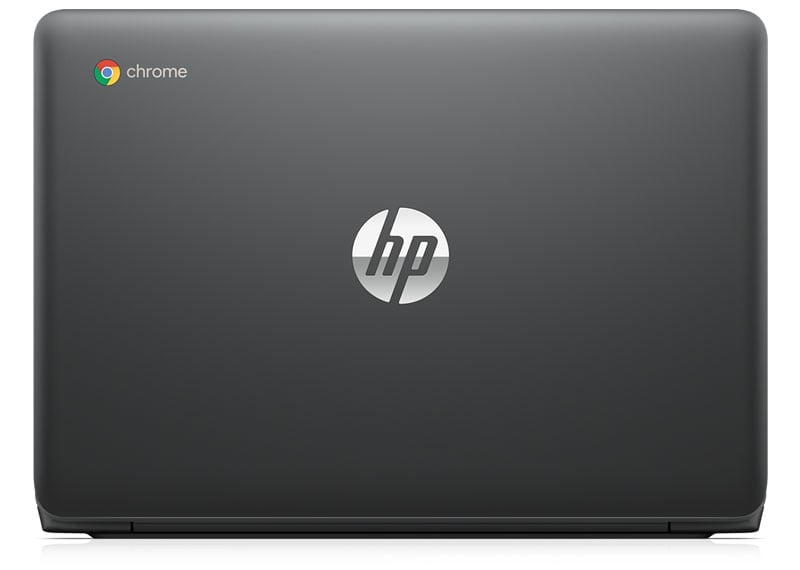
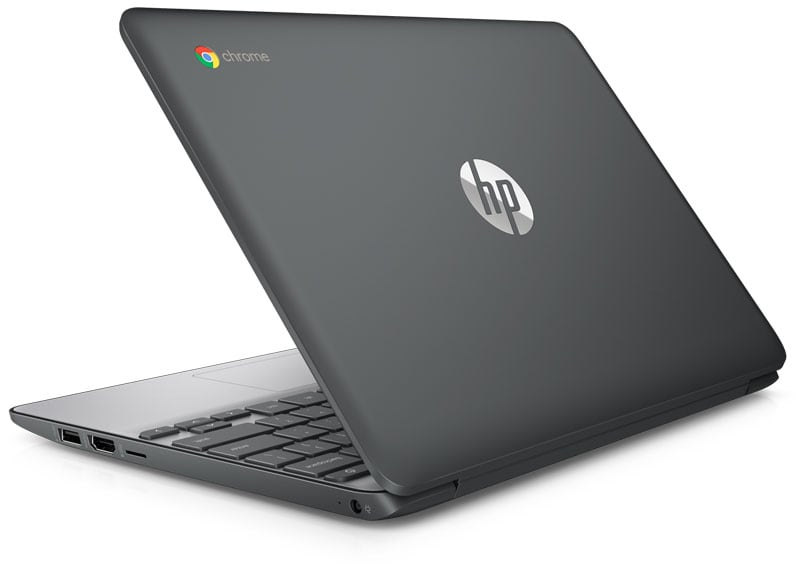
What Should You Consider When Buying: Best Laptop Configuration For Writers
There are the most important characteristics that make a laptop ideal for writing — the vast majority of the writers, journalists, and bloggers we interviewed noted them, so there can be no compromises:
Keyboard:
Most writers will tell you that the keyboard is the key factor. Because there is nothing more frustrating than stupid typos and ghost presses when trying to write. Ideally, the keyboard should be well laid out, with bright backlit keys and a decent amount of space between them. Make sure the keys are positioned correctly, due to lack of space, manufacturers often relocate and change function keys, which is bad for ergonomics. Great if the keyboard is at a slight angle like in Asus Zenbook 13 — you can comfortably write for hours on end.
When it comes to the best laptop keyboards, a winner is Lenovo ThinkPad X1 Carbon (jump to the review). If we chose only the keyboard option, then in our list it would take first place.
Display:
Type & Resolution. During long-term work, the display should not cause eye damage. The most eye-friendly is an IPS Full HD display.
Size. Ideally 13-14 inches — they are lightweight and compact, but at the same time accommodate a comfortable keyboard, fit into any bag, it is convenient to work both at the table and on your lap. 11 inches will be enough, but note that then the keyboard may be small, 15 inch is slightly over but still fits. Avoid 17 inches — this is too much if you want to carry it with you.
Brightness. The display should be bright enough to work outdoors or indoors, it should not get tired of the eyes, give preference to anti-glare or matte screens (however, matte is hard to find these days). It’s especially important if you work in a place with many light reflections (eg, a cafe)
Touchscreen. It’s not necessary but choose it if you do many handwriting notes.
Weight:
Everything is simple — the lighter the better. It should not be heavier than 4 pounds.
Battery:
It is difficult to overestimate the importance of portability, wherever you work, the biggest inspiration usually comes when the battery runs out. Luckily, our list includes a laptop that can run up to 18 hours on a single charge Apple MacBook Air.
Processor:
As writing soft does not require high computing power a dual-core processor will suit you.
Video card:
You don’t need it for writing tasks and an integrated one will be enough.
RAM:
The minimum for recent laptops is 4GB for smooth and fast operation.
Storage:
You don’t need much space for writing, it is more important how quickly your laptop boots so as not to miss a word. An SSD would be the best choice since it works much faster than HDD.
FAQ
👌How to choose the best laptop for a writer?
It should be lightweight and compact in a durable chassis, it should have a backlit keyboard, all-day-long battery life, an IPS matte display, fast boot-up time, and quiet operation. Here is our list of the best laptops for writers which suit these criteria.
⌨️What laptop has the best keyboard?
We strongly recommend Lenovo Thinkpad laptops. They have the most ergonomic keyboard of any laptop due to the special concave keys and the deepest key travel, smooth trackpad, and a special red stick which allows you to use a cursor much faster. Read the review of Lenovo ThinkPad X1 Carbon for more details.
🍏Are MacBooks good laptops for writers?
Yes, we recommend the MacBook Air as it is one of the most compact and lightweight laptops. The battery life is outstanding and could last up to 18 hours. The noiseless operation and improved scissor-switch keyboard are perfect for writing and the macOS is extremely simple to use. So, it’s the perfect choice for writers’ needs if it fits your budget. Read the review of the MacBook Air for more details.
👍Are Chromebooks good laptops for writers?
Chromebooks are one of the best budget laptops for writers who do most of the work online. But there are some restrictions for the software due to ChromeOS. Read more details in our review of the HP Chromebook.
🤑What is the cheapest laptop with a backlit keyboard?
Acer Aspire 5 A515 one of the cheapest laptops with a backlit keyboard that is perfect for writers. It also has an IPS screen, long battery life, aluminum lid, supports face recognition, and much more features. For less than $400 you’ll get more than you pay for. Read our review of the Aspire 5 A515 for more details.








