If you’re looking for a $ 500 gaming laptop, you may have heard that there are no gaming laptops under $500 at all, and we certainly won’t argue. But hardly you expect to be able to play the most performance demanding games on it, it definitely won’t cope. Fortunately, there are plenty of gaming options for less powerful laptops. These games don’t require such high performance from a laptop, but that doesn’t mean they’re less fun to play. In any case, the best way to see if the laptop fits your needs is to check system requirements for games you play or see our List of games for $500 laptops.
Take a quick look at our Top 5 gaming laptops under $500 and read more to see the must-have specifications and detailed reviews.
Top 5 gaming laptops under $500 at a glance:
The must-have specifications required for gaming laptop up to $500:
- Processor: at least 3 GHz Dual-Core processor (clock speed (Hz) has a bigger impact on framerates as a number of cores). For budget solutions, we recommend laptops with AMD processors over Intel, you will get better performance for the money like our best Asus VivoBook 15.
- Video card: integrated graphics — the only option as a dedicated one is out of budget. Good enough to play games at low to medium settings up to +60 fps.
- RAM: min — 4GB, highly recommended — 8GB (preferably a to achieve productivity gain 5-10%)
- Storage: SSD as a must (PCIe SSD is highly recommended) — boost the laptop’s performance. It is a faster alternative to HDD, does the same job but at a much higher speed
- Display: TN (FHD) display is the best choice for an affordable gaming laptop. Sure, IPS offers the best image quality with the widest viewing angles, but it doesn’t budget under $500. However, TN (FHD) is good for gaming as it is still FHD. Furthermore, the TN handles refresh rates much better due to its slow response time, which is much more important for gaming. Avoid touchscreens — it will only increase the price, but will not affect performance.
Our best choice is the Asus VivoBook 15 because it meets the requirements the most. Read more to see a detailed review and full list of the 5 best laptops under $500 for gaming.
Top 5 affordable gaming laptop under $500 you can buy in 2021
We spent +40 hours of detailed research to compile this list and made +100 tests to confirm the performance in real gaming and here is our conclusion in brief:
When looking for a gaming laptop under $ 500, you must have the right expectations. It is good for light gaming, and will also run games created a few years ago at low to medium settings. Not the latest demanding games.
👌 If this is just what you need, then go to our list below (you’ll find detailed reviews and the best offers for today).
💡 If you want something more, we advise you to add $ 100-150 to your budget and get much more gaming performance with a dedicated graphics card (which is most important for running games). Check out our bonus category: increase your budget a little, but boost your gaming experience with a discrete graphics card.
Best overall gaming laptop under $500: ASUS VivoBook 15 F512DA-EB51
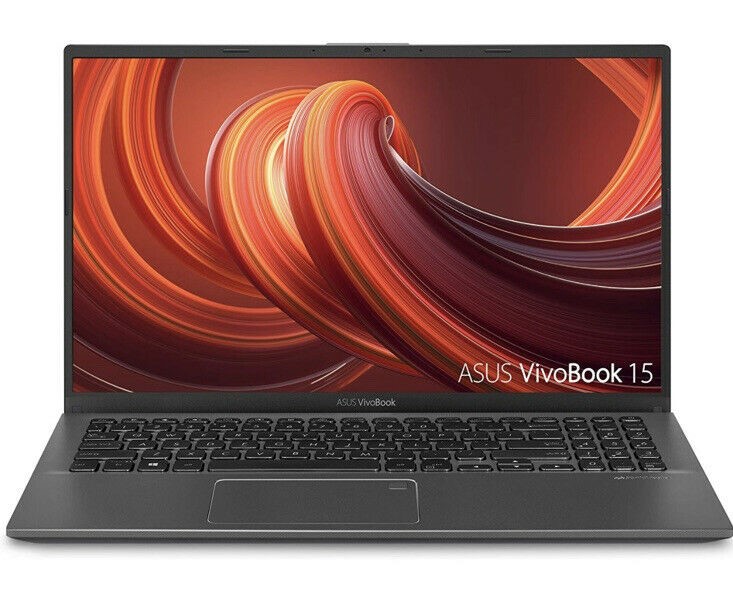
Specs you are getting: AMD Quad-Core R5-3500U CPU| 8GB DDR4 RAM| 256GB PCIe SSD| AMD Radeon Vega 8 Graphics| 15.6” Full HD TN display
✅ Pros:
- Most powerful AMD Quad-Core processor
- Largest RAM for smooth gameplay without lag
- Largest SSD Storage — space for your collection of games
- Largest Full HD display
- Backlit keyboard
- Fingerprint sensor
- Best value for money
⛔️ Cons:
- Battery life
- Noisy fans under load
ASUS VivoBook 15 F512DA-EB51 is by far the best laptop under $500 for light gaming. It is equipped with the most powerful processor available for the money — AMD Quad-Core Ryzen 5 3500U with the best integrated graphics AMD Radeon Vega 8. Storage and RAM are also the largest possible in the budget. Awesome Full HD nano-edges display (88% screen-to-body ratio). It has a premium look in non-slip plastic and solid build quality. Unfortunately, this laptop does not stand out in terms of battery life. You can count on 6 hours for light usage and 4,5 hours of gaming.
Verdict: the most powerful laptop in the $500 price range that is capable to run light games or more demanding games with low to medium settings. The price can be slightly above $ 500 (up to $ 50 more depending on market offerings).
Gaming tests ASUS VivoBook 15:
- Counter-Strike: Global Offensive — 60 FPS
- LOL — 70 FPS
- Minecraft — 70 FPS
- GTA 5: high settings — 80-90 FPS
- Witcher 3: medium settings — 60+ FPS
- Doom: medium settings — 40 FPS
- Rocket League: low settings — 90 FPS
- Fortnight: medium settings — 50-60 FPS
Best today’s deals:
Best 14-inch gaming laptop under $500: Lenovo IdeaPad 3 14“

Specs you are getting: AMD Quad-Core R5-3500U CPU| 8GB DDR4 RAM| 256GB PCIe SSD| AMD Radeon Vega 8 Graphics| 14” Full HD TN display
Lenovo IdeaPad 3 14″ has the same specs and performance as our winner ASUS VivoBook 15 but a smaller screen. AMD Ryzen 5 Quad-Core processor and 8Gb RAM will provide excellent performance for undemanding games and heavier games at low-medium settings. So if you are comfortable playing on a 14″ screen size, then this is also a great option for less money. The price is exactly under $ 500 and $50-70 cheaper than ASUS VivoBook 15. Plus, it’s lighter and has a longer battery life compared to 15-inch laptops.
✅ Pros:
- Most powerful AMD Quad-Core processor
- Largest RAM for smooth gameplay without lag
- Largest SSD Storage — space for your collection of games
- Full HD display
- Affordable price
⛔️ Cons:
- No backlit keyboard
- No fingerprint reader
- Smaller size display
Verdict: the highest possible performance in the $500 budget but the 14-inch screen may be too small for someone to play comfortably.
Best today’s deals:
Best gaming laptop under $500 with Intel 10th gen Core i3: Lenovo IdeaPad 3 15“ Laptop

Specs you are getting: Intel 10th Gen Dual-Core Core i3-1005G1| Graphics Intel UHD Graphics | 8GB DDR4 RAM| 256GB PCI-e SSD| 15.6” Full HD TN display
Lenovo IdeaPad 3 15″ is equipped with the most powerful Intel processor you can buy on a budget — 10th gen Intel Core i3-1005G1 with integrated Intel HD Graphics card. Its dual-core processor is newer but less powerful than AMD Ryzen 5 (like in two previous laptops) as it has 2 more cores and 6% higher Turbo Boost clock speed (3.6 GHz vs 3.4 GHz). AMD is almost always the best solution for a tight budget, but if you still prefer Intel, be prepared to lose up to 20% in gaming performance (since AMD offers Quad-Cores within that budget, while Intel only offers dual cores). The choice is yours, and if you’re leaning towards Intel, then this laptop is for you.
✅ Pros:
- Intel Core i3 processor — most powerful and latest among Intel in the budget
- Largest RAM for smooth gameplay without lag
- Largest SSD Storage — space for your collection of games
- Full HD display
- The most affordable on the list
⛔️ Cons:
- No backlit keyboard
- No fingerprint reader
Verdict: the highest possible performance among Intel-based laptops in the budget.
Best today’s deals:
Runner-up gaming laptop under $500 with Intel 10th gen Core i3: Acer Aspire 5 A515-55-378V

Specs you are getting: Intel 10th Gen Dual-Core Core i3-1005G1| 4GB DDR4 RAM| 128GB NVMe SSD| 15.6” Full HD TN display.
Acer Aspire 5 A515-55-378V is another model of an Intel-based laptop equipped with a Core i3 processor. Though, it has less RAM and storage than all prev models, which cannot but affect its productivity. I can’t recommend it for intense games, but with non-demanding basic games like Minecraft, it handles easily.
✅ Pros:
- Intel Core i3 processor — most powerful and latest among Intel in the budget
- Full HD display
- Backlit keyboard
⛔️ Cons:
- RAM capacity
- SSD Storage capacity
- No fingerprint reader
Verdict: this is the last model of gaming laptop under $500 that we recommend for purchase (if for some reason the previous options did not suit you). The price can be slightly above $ 500 (up to $ 50 more depending on market offerings).
Best today’s deals:
Best affordable gaming laptop with dedicated GPU: Acer Nitro 5

Specs you are getting: 9th Gen Intel Core i5-9300H| NVIDIA GeForce GTX 1650| 15.6″ Full HD TN Display | 8GB DDR4| 256GB NVMe SSD
Increasing your budget isn’t catastrophic, but it will improve your gaming performance so much that you will never regret spending your money. Just compare: FPS at least doubled, and the overpayment is only 30%.
And all the matter is that this little beast has a mid-range discrete graphics card and a high-frequency Core i5 processor (up to +4GHz). And, frankly, that might be a lot for some games (like LoL, even at high settings).
Its comfortable keyboard and IPS screen add gaming appeal. IPS technology provides better color reproduction and viewing angles (compared to TN as in all previous models). Its battery life beats all competitors. Acer Nitro 5 has the longest battery life for a cheap gaming laptop — up to 15 hours in power-save mode and up to 6 hours for games.
The Acer Nitro 5 is hard to beat with its price but it is worth drawing your attention to Lenovo IdeaPad L340 15 — laptop with the same performance and specs (except battery), but a little cheaper (you can save $ 30-40). The downside is that it is rarely in stock (I think because the deal is the best for the price). Check if it is available and if so, you can be considered lucky!
✅ Pros:
- Dedicated NVIDIA GeForce GTX 1650 Graphics with 4 GB VRAM
- Impressive Core i5-9300H
- IPS Full HD Display
- Expandable storage
- Outstanding battery life (up to 15 hours in power-save mode)
- Best value for money
⛔️ Cons:
- Hard-to-read keyboard (slightly dim symbols when backlit is on)
Verdict: the Acer Nitro 5 AN515-54-5812 is the best pick for anyone willing to pay up to $700 for a gaming laptop. With a powerful processor and discrete graphics, you will get the maximum gaming performance within your budget. You will also love the comfortable keyboard, good selection of ports, decent cooling system, and the longest battery life in its class.
Gaming tests Acer Nitro 5 AN515-54-5812:
- Counter-Strike: Global Offensive — 148 FPS (142% better than our best gaming laptop under $500)
- LOL — 119 FPS (72% better than our best gaming laptop under $500)
- Minecraft — 134 FPS (87% better than our best gaming laptop under $500)
Best today’s deals:
Summary
All items in our list of the best gaming laptops under $500 have great specs and decent performance at this price point. Although these aren’t killer gaming rigs (except for Acer Nitro 5), they all provide good FPS and can run many games on low to medium settings with outstanding performance.
List of +70 games for $500 laptops in 2021: No Graphics Card, no Problem
FAQs
🤑 Can you get a gaming laptop for under $500?
Yes, you can buy a laptop to play games for under $ 500 (but not a gaming laptop in the traditional sense). Here is the list of 5 best picks. This price range excludes dedicated graphics card, so you will play on low to medium settings and will be limited to games.
🤔 Can you run games on a laptop under $500 without a dedicated graphic card?
You can play games without a dedicated video card but at lower settings and frame rates. Also, you can play undemanding games without limits. See our list of games for cheap laptops without dedicated graphics.
😎 What is the best cheap laptop for games under $500?
The number one is ASUS VivoBook 15 due to its powerful AMD Quad-Core processor and best Radeon Vega 8 Graphics. Here is the full List of the best gaming laptops under $500 with the most powerful hardware you can find in the price range.
🧐 How much RAM is required for a gaming laptop under $500?
You need at least 4GB, recommended 8GB, and more (but this is difficult to find more than 8 within the budget).
🤯 Which storage is better for gaming laptops under $500 — SSD or HDD?
We recommend installing games on the SSD. The speed of the SSD makes the game load faster. But unfortunately, it only affects the execution, not the performance. So, you should choose depending on disk space and price.








