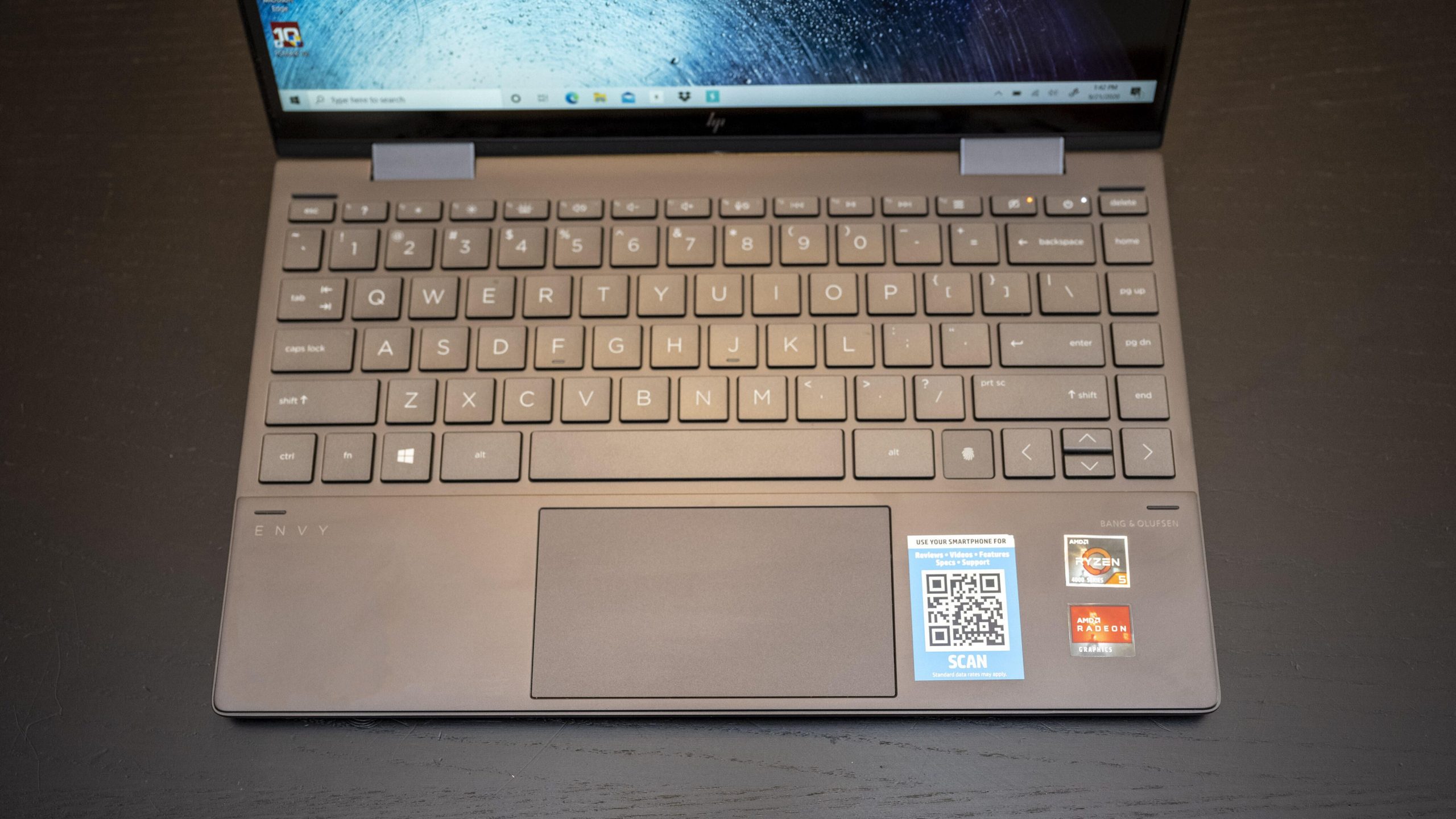A laptop under $1000 will provide you with outstanding performance and won’t cost you a fortune. This range includes the largest scope of laptops; you can find the powerful device for any purpose: studying, business, gaming.
The key (and the most difficult) point is to pick the right laptop that will fit all your needs and fulfill your expectations. Along with over 100 customers and experienced experts, we will help you to take the best-suited laptop.
Our top picks
What to look for in a laptop under $1000?
Processor (CPU)
The processor cannot be upgraded over time, so it is highly important to pick the most powerful you can afford. The processor directly affects the laptop’s performance contributing to quicker apps loading avoiding any slowdowns. Two features determine how powerful a laptop is:
- The clock speed — how many operations one core can execute per second. The processor speed for a 1000$ laptop is in the range of 3.7 – 4.7 GHz.
- The number of cores — determines the number of cores that the processor has. The cores affect the number of operations that can be operated at the same time. Laptops in this price range usually have 4 – 8 core processors.
Processors with such specs are typically Intel Core i5 or Intel Core i7 if talk about Intel processors; and AMD Ryzen 5 or AMD Ryzen 7 if it is a processor from AMD.
Video Card (GPU)
The powerful video card will be important for gamers and those who need a laptop for intensive graphic tasks (such as video or photo editing). For such purposes, we recommend taking a laptop with a (4 GB of memory). For general purposes, an video card will suit perfectly.
The other feature that impacts the performance of video cards is . The clock speed for laptops under $1000 is in the range of 300 – 1650 MHz.
Memory (RAM)
For most casual tasks (web surfing, work in docs, Microsoft Office, viewing media) 8 GB of RAM will be enough. But if you need a laptop for running numerous tabs and apps simultaneously, it is better to take a laptop with 16 GB. After all, RAM in most laptops can be upgraded over time, so if you notice lags you can always fix them.
Storage
There are two types of data storage devices: SSD and HDD. We recommend taking a laptop with an SSD due to several reasons. Firstly, the SSD will work faster. Secondly, it consumes less energy than HDD since it doesn’t have moving parts. Thirdly, it will have less heat output and produce less noise while operating.
Regarding storage capacity, most laptops at this price have 256 GB. It will be enough for everyday tasks. However, if you need more space to store apps and data files, there are laptops with 512 GB and even 1 T.
Display
The display resolution directly impacts the quality of visuals (how bright and crisp is the image, the color rendering). Resolution in the range of 1280 x 800 pixels and 1920 x 1080 pixels will provide an excellent picture and will suit any purposes: from watching films up to photo or video editing.
A detailed review of each laptop:
Asus ZenBook 13 UX325EA — The Most Powerful Laptop under $1000
Who is it perfect for? People who are going to run multiple apps and tabs simultaneously. It will also work great for coding (lots of memory, storage, and ports to connect additional monitors).
What do we like the most about this laptop? Asus ZenBook 13 UX325EA is the most powerful laptop under $1000 on the list. It has the most powerful processor that can boost up to 4.7 GHz. The laptop processor has a Tiger Lake chip that is a big improvement over the previous chips (Ice and Comet Lake chips) and provides 20% better performance due to higher .
Besides, this laptop has plenty of memory (16 GB) and storage (1 T). These are the highest parameters compared to other laptops on the list. Along with an extremely powerful processor, you will be able to conduct a lot of tasks at the same time without any lags.
Some owners use this laptop for coding as besides the specs described above, it also has a lot of ports (HDMI, Thunderbolt 3 USB-C, USB Type-A). So, you can connect a few monitors and work on all of them without slowdowns.
Owners of Asus ZenBook 13 UX325EA highlight the display quality. The laptop has great color rendering, a comfortable to use the keyboard, and a responsive touchpad. As a nice bonus, this laptop has NumerPad technology. If you need to calculate a lot of numbers, the touchpad can easily be transformed into a calculator.
Pros:
- The most powerful processor (Intel Core i7-1165g7 up to 4.7 GHz);
- The highest memory (16 GB);
- The highest storage capacity (1 T);
- Long battery life (up to 11 hours);
- A lot of ports (HDMI, Thunderbolt 3 USB-C, USB Type-A, and MicroSD card reader);
- Has NumerPad technology, so touchpad can be transformed into calculator;
- Thin design.
Cons:
- Weak speakers.
Acer Aspire 5 — Best Laptop for Students
Who is it perfect for? Students who need a powerful and portable laptop to take on lectures and doing assignments. Also, will work great for playing light games after classes.
What do we like the most about this laptop? Acer Aspire 5 is the best option for conduction casual tasks as typically required for college or university students. It has a pretty fast processor (10th Gen Intel Core i7-1065G7, up to 3.9 GHz), enough memory (8 GB), and plenty of storage space (512 GB).
What does it mean for you? Due to a pretty fast processor and memory capacity, you will be able to do some multitasking (like working in a lot of docs and tabs simultaneously) that often happens with doing assignments and writing coursework. Besides, will provide much faster data transfer. Thanks to high storage capacity, you will be able to save a lot of files and software on your desktop, so you will probably need to delete unnecessary stuff only after graduation.
The video card is weaker than in our best gaming laptop — Asus TUF FX505GT-AB73 (review) but it will work well for some light games (e.g. Minecraft, Heroes & Generals, Sims, etc.).
You will get all these specs without overpaying extra for unnecessary features. But only if you are going to study at tech-related faculties, we recommend you take a more powerful laptop.
Acer Aspire 5 has also another feature required for students: a pretty long battery life. This laptop can last up to 7 hours on an average load that is more than enough for taking it on classes for notes taking or doing tasks in the library or local cafe.
Pros:
- Fast data transfer (due to );
- Long battery life (up to 7 hours);
- Works for light gaming (e.g. Minecraft, Heroes & Generals, Sims, etc.);
- Affordable price;
- RAM and storage can be upgraded over time;
- Has a backlit keyboard.
Cons:
- Uncomfortable location of the power button (may press NumLock by mistake).
HP Envy x360 13 — Best Business Laptop under $1000
Who is it perfect for? People who need a laptop for business purposes. It will work great for everything starting with research, presentation conducting, and up to photo/video editing.
What do we like the most about this laptop? HP Envy x360 13 features make this laptop the best option for business. Regarding tech specs, you will get enough memory (8 GB) and storage (256 GB), a fast processor (AMD Ryzen 5 4500U, up to 4 GHz). These specs will be enough for working in Google docs/Microsoft Office, web surfing while doing research, and other casual tasks. The quick 6-cores processor will enable smooth multitasking.
The video card is one of the most powerful on the list (AMD Radeon Graphics). More powerful only has Asus TUF FX505GT-AB73 (review), our best gaming laptop. However, the HP laptop’s video card along with the processor will be capable of doing video or photo editing. The screen size (15.6 inches) and display resolution (1920 x 1080 pixels) contribute to more precise media editing without much eye strain. For more detailed work, you will be able to use a touchscreen with a pen.
HP Envy x360 13 has a lot of ports (2 x USB 3.1 Gen 1, USB 3.1 Gen 1 Type-C, HDMI), so you will be able to connect a laptop to a projector or speakers while conducting the presentation. Thanks to the long battery life (actually, the longest compared to other laptops on the list), you will be able to work at any place without a power supply for up to 12 hours.
Pros:
- The longest battery life (up to 12 hours);
- Highly responsive touchscreen;
- Large screen (15.6 inches);
- Plenty of ports;
- Comfortable keyboard.
Cons:
- Pretty heavy (4.41 pounds);
- Poor speakers quality;
- Doesn’t include a pen for the touchscreen.
Asus TUF FX505GT-AB73 — Best Gaming Laptop
Who is it perfect for? Gamers who need a fast laptop with a quick load and excellent graphics for running modern games. It will also work for conducting photo and video editing tasks.
What do we like the most about this laptop? Asus TUF FX505GT-AB73 is the perfect option for gamers. The laptop has a decent video card (NVIDIA GeForce GTX 16-series graphics), its can raise to 1590 MHz, that’s the most powerful on the list. Asus gaming laptop is the only one that has a that provides perfect rendering textures and objects of the game.
Besides, this laptop has a powerful 6-cores processor (Intel Core i7-9750H) that boosts up to 4.5 GHz, which is just a bit slower compared to Asus ZenBook 13 UX325EA (review) that can run up to 4.7 GHz. In terms of games, fast processors will provide moving objects without any delays. You will appreciate processor speed if you need a laptop for multiplayer games with lots of physics.
Asus TUF FX505GT-AB73 has a decent amount of storage (512 GB) and an SSD-type data storage device. It dramatically decreases the loading time of a game. The laptop has 8 GB of memory, it will be enough for most of the games, however, if you notice any slowdowns, you can always upgrade RAM.
Pros:
- The most powerful video card;
- Fast processor;
- Plenty of storage;
- Bright screen with perfect color rendering;
- Sturdy construction;
- Has a backlit keyboard.
Cons:
- The heaviest (4.85 pounds);
- Weak battery life (as with any gaming laptop).
Dell XPS 13 — Best 2-in-1 Laptop under $1000
Who is it perfect for? People who need a portable laptop that can easily be transformed into a tablet. Perfect for conducting casual tasks and moving around.
What do we like the most about this laptop? Dell XPS 13 is a convertible type of 2-in-1 laptop (the keyboard can be folded behind the screen but not detached as in detachable type). Compared to other 2-in-1 laptops under $1000, this model has a very powerful 4-cores processor (Intel Core i7-1065G7) that boosts up to 3.9 GHz. This feature will provide quick switching between multiple windows or apps.
One of the most outstanding features is the laptop’s versatility and portability. You can use Dell XPS 13 as a typical laptop, typing texts with a comfortable keyboard, and then you can easily transform it into a tablet. Due to the highly responsive touchscreen, you can use the device for more detailed work like photo editing or painting.
In contrast to most of the other laptops on the list, this model is pretty portable. It is lightweight (just 3.7 pounds), the screen size is only 13.4 inches. More portable is only Microsoft Surface Pro 7 (review). Despite the small screen size, the laptop has small , so the screen won’t look too small for you.
The battery life is extremely long, not only in comparison to other 2-in-1 laptops on the market but also compared to typical laptops. You will be able to last up to 11 hours with an average load. In combination with portability, it makes Dell XPS 13 a perfect option for working or studying in places without constant access to the power supply (like cafes, libraries).
Pros:
- The most powerful processor compared to other 2-in-1 laptops in the price range;
- Small for a wider screen;
- Long battery life (up to 11 hours);
- Highly portable.
Cons:
- The touchpad is uncomfortable to use, so better to take a mouse;
- Doesn’t include a pen.
Microsoft Surface Pro 7 — Best Laptop for Travel
Who is it perfect for? People who travel a lot and need a highly portable, thin, lightweight laptop to conduct basic tasks (web surfing, work in docs, media streaming).
What do we like the most about this laptop? Microsoft Surface Pro 7 is a detachable type of 2-in-1 laptop (the keyboard can be completely detached and you get just a tablet). You will appreciate this feature if you always lack space in the travel bag. It is the most lightweight model on the list (just 1.7 pounds without the keyboard and 2.4 pounds with).
Regarding tech specs, the laptop is powerful enough to deal with all the casual tasks. It has 8 GB of memory (RAM) and 256 GB of SSD storage. The processor, as well as video card, are a bit weaker compared to other laptops on the list. But in the case of Microsoft Surface Pro 7, you pay more for portability and versatility, not for outstanding specs. If you need a laptop just for everyday use, these specs will be more than enough.
The laptop includes a touchscreen, in combination with a pen, it will perfectly suit for more detailed work such as photo editing or even online painting. Owners note the screen brightness and perfect color rendering.
Pros:
- The most lightweight and portable;
- Can be used as a tablet (keyboard completely detaches);
- Bright screen with great color rendering;
- Ultra-slim;
- Pretty long battery life (up to 8 hours).
Cons:
- The keyboard and pen are sold separately
Accessories for Microsoft Surface Pro 7
Microsoft Surface Go Mobile Mouse
– Highly portable and lightweight mouse;
– Wireless mouse;
– Available in 3 colors: Burgundy, Silver, Cobalt Blue.
Microsoft Surface Go Keyboard
– Compact keyboard with the comfort of full-sized;
– Has backlit;
– Available in 4 colors: Poppy Red, Black, Ice Blue, Platinum.
Microsoft Surface Go Stylus pen
– The perfect tool for writing and painting on the touchscreen;
– Available in 4 colors: Burgundy, Black, Cobalt Blue, Platinum.
Acer Swift 3 — Best Value for Money
Who is it perfect for? People who are on a budget but need a fast laptop for conducting everyday tasks (such as work in docs, web surfing, etc.).
What do we like the most about this laptop? Acer Swift 3 is the most budget laptop on the list. However, it doesn’t mean that it is the weakest. For such a low price, you get a pretty fast 8-cores processor that runs up to 4.1 GHz. In comparison to our laptop with the most powerful processor — Asus ZenBook 13 UX325EA (review), which can boost up to 4.7 GHz, Acer is a bit slower.
The video card (AMD Radeon Graphics) is 3 times more powerful compared to Microsoft Surface Pro 7 (review). Along with a pretty fast processor, you will be able to run some light games not losing the graphics quality. However, for running high-end games, it is better to pay attention to Asus TUF FX505GT-AB73 (review).
You will get plenty of storage space (512 GB) to save lots of files and programs on the desktop. The memory capacity (RAM) is 8 GB that is enough for casual use and won’t cause any problems with running lots of tabs simultaneously. Besides, over time, you will be able to upgrade both RAM and storage if you notice that the available capacity is not enough (some slowdowns in loading pages appear).
A nice bonus, Acer Swift 3 has a fingerprint reader for quickly unlocking your laptop without any passwords.
Pros:
- Best specs for the lowest price;
- Pretty powerful processor and video card;
- Fingerprint reading for unlocking the system;
- Plenty of storage (512 GB).
Cons:
- Produces minor heat;
- Weak battery life (up to 6 hours).
Compare tech specs
Summary
For $1000 you can get a pretty powerful laptop that can fit any purpose: starting with business tasks and up to heavy gaming. The key point is to distinguish the main scope of use as different tasks will require different powerfulness of separate components of a laptop. A general tip in picking a laptop is investing in a more powerful processor and video card as typically these components cannot be upgraded over time.
FAQs
💻 Which are the best laptops under $1000?
- Asus ZenBook 13 UX325EA — is the Most Powerful Laptop under $1000
- Acer Aspire 5 — is the Best Laptop for Students
- HP Envy x360 13 — is the Best Business Laptop under $1000
- Asus TUF FX505GT-AB73 — is the Best Gaming Laptop under $1000
- Dell XPS 13 — is the Best 2-in-1 Laptop under $1000
- Microsoft Surface Pro 7 — is the Best Laptop for Travel
- Acer Swift 3 — is the Best Value for Money
Read the pros and cons of each model in our article.
🎮 What are the best gaming laptops for under $1000?
Asus TUF FX505GT-AB73 is the best gaming option under $1000 due to its powerful video card and a fast processor. The full review with unbiased experts’ opinions, list of pros and cons you can read in our article.
🤔 What laptop should I buy for under $1000?
Everything depends on the purpose. For studying, business, gaming, or travel you should pay attention to different specs. E.g. for gaming, the video card matters the most, for travel — high portability. The full list of specs with the best models for different purposes, you can find in our article.
💵 Is a 1000 dollar laptop worth it?
1000$ is the price range that provides the best value for money. You can find a powerful laptop for any purpose. The list of the best laptops under $1000 with pros and cons, you can find in the article.
❓ How do I choose the best laptop for under 1000$?
You should decide what the laptop will be used for and then pay attention to tech specs. Regarding processor speed, it is 3.9+ GHz for any casual tasks, memory (RAM) — 8 GB, storage — 256 – 512 GB. All the laptops from our article meet these specs.