Building your own laptop is not an easy task, because the choice of configuration and quality of the building is up to you. After all, sometimes it happens that you can not find the ideal model for yourself, we are not talking about just laptops for web surfing, but for example laptops for artists or gaming laptops. If you are looking for something special which the well-known companies cannot give you, this article is for you.
In this article, we will tell you about all the things you should pay attention to before you start to build, about how to choose all the parts of a laptop, and how to do it correctly. Let’s build your laptop together, from the beginning to the first power-up.
What’s necessary before you start?
The first step is one of the most important, you need to decide for what purposes you need a laptop because it affects absolutely all the following steps. If it is a gaming laptop, you should pay attention to the video card and processor, and if it is a laptop for working with graphics, then buy more RAM and FHD display, and so on.
In general, you need to completely decide how you will use it. We recommend paying attention to such points as:
- Graphics card
- Processor
- Battery capacity
- Display
👇 Below is how to choose all the parts you need for building your laptop, based on your needs.
Selection of items
Choose a processor
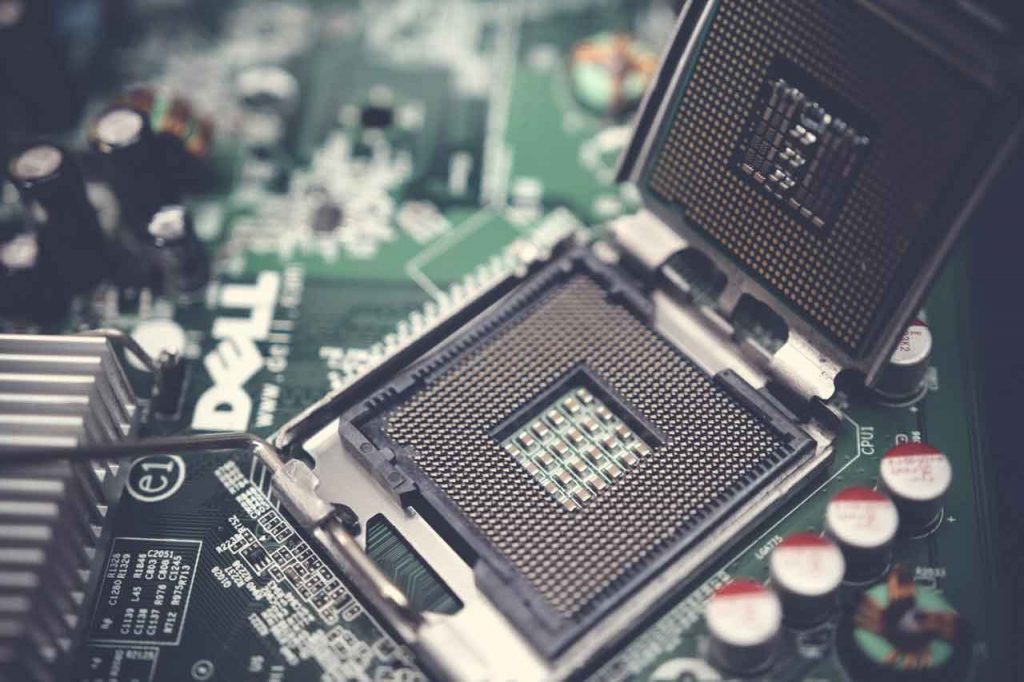
So, which kind of shell you choose depends on the processor you want to work with because shells come with a motherboard already installed, which should match the processor you have chosen. The processor is responsible for the overall speed of the laptop and the processing of absolutely all tasks.
For everyday tasks will be enough a processor with a speed of 3.0 GHz. For heavier tasks such as gaming, you need a processor starting from 3.5 GHz. Choose the CPU most suitable for your needs by comparing their power to each other.
❗ Make sure you’re buying a mobile processor, not a desktop CPU. Otherwise, it will not suit your laptop.
The most popular processor manufacturers are Intel and AMD, as a rule, AMD is cheaper and has a little less performance.
Choose a laptop shell

What kind of shell you choose affects what parts you can use with it: processor, RAM, and so on. You can buy a laptop shell with the motherboard, screen, and keyboard already installed. Choose the best case for you in terms of weight and shape, because all of these elements can not be changed and you will be attached to what you have chosen.
Pick the amount of RAM
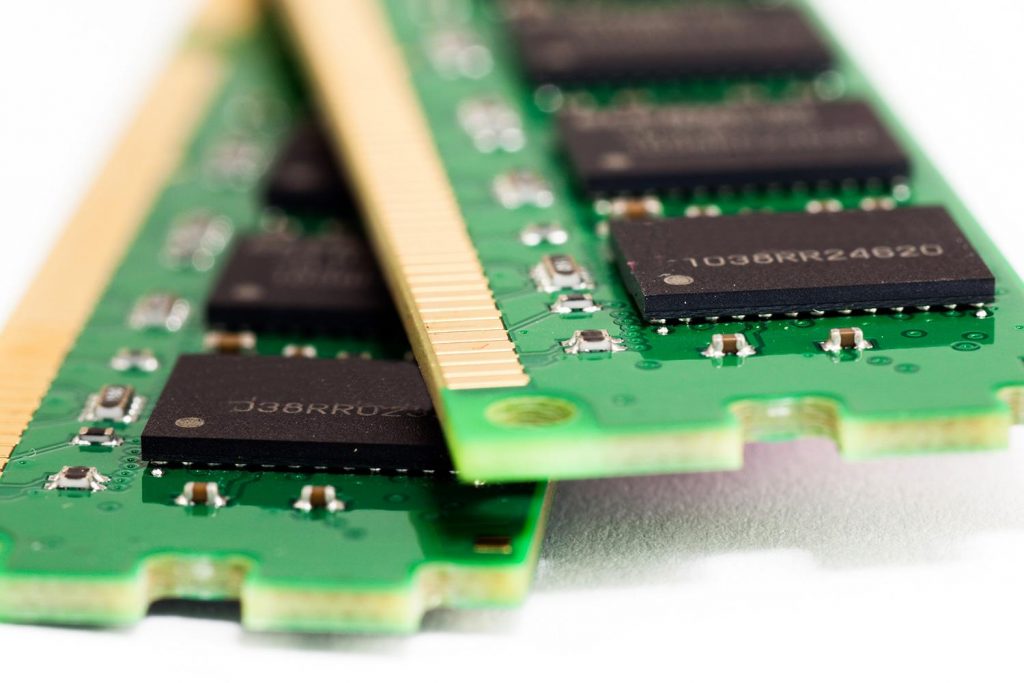
Look at what type of RAM slot your motherboard has, and choose the right amount of RAM for you. We recommend from 8 GB for comfortable everyday use, up to 16 GB for more demanding tasks such as video editing or working with graphics. But the more RAM the better, because it directly affects speed and multitasking.
Select a hard drive
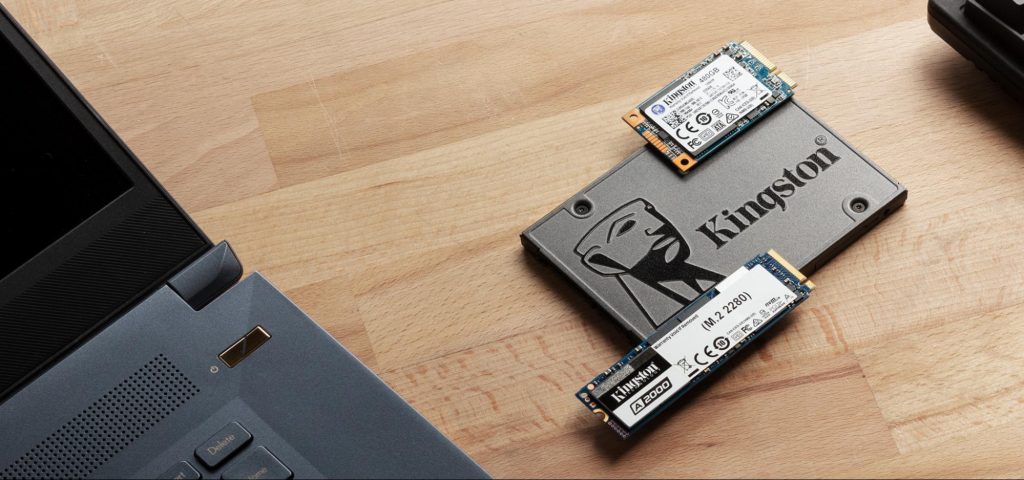
For all laptops, a 2.5-inch hard drive is suitable. There are two types of hard drives: SSD and HDD, we recommend SSD because they are quieter, more powerful, and lighter. Make sure that the hard drive you choose can be connected to your motherboard. The 256 GB hard drive is enough for everyday use and over time you can upgrade to a hard drive with more memory.
Of course, the more memory you have the better, but that also affects the price of the SSD. That’s why we recommend using a 512 GB SSD, that’s enough for a lot of gaming or for comfortable project work.
Decide if you need a dedicated graphics card
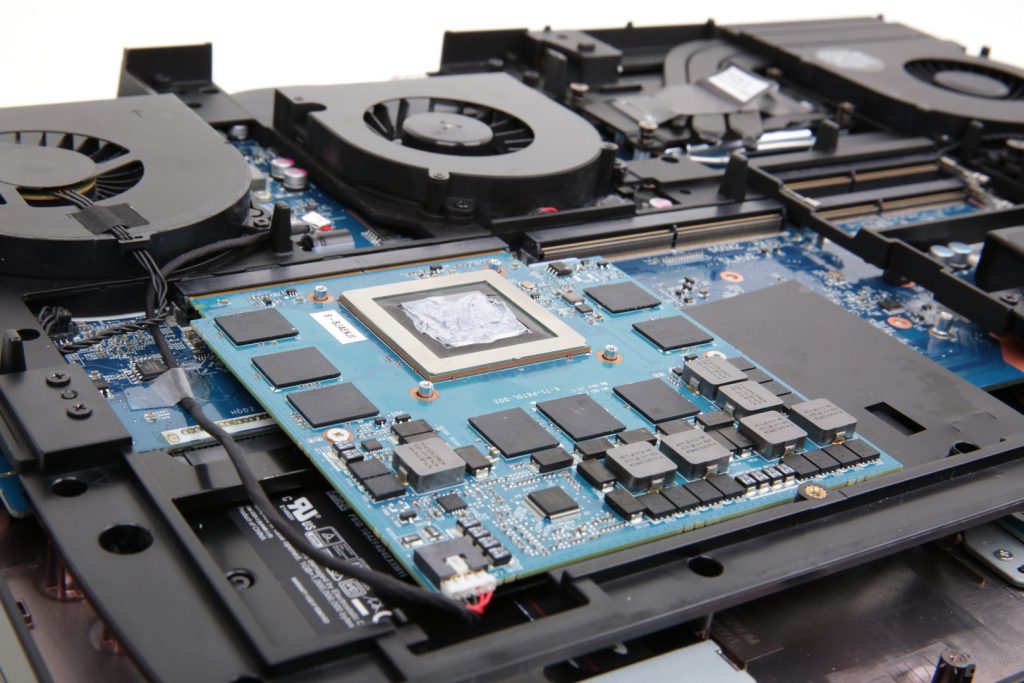
If you work with graphics or plan to play demanding games you should choose a laptop build with the ability to install a dedicated mobile graphics card. If not, the integrated graphics unit will be responsible for the graphics, so it is an optional solution. For bright and smooth graphics you need a graphics card with a clock speed of 1100 GHz.
Choose a battery

The most important thing in choosing a battery is to find the right shape for your laptop. It is worth paying enough attention to this step. Decide whether you often carry your laptop with you, because it affects the amount of capacity you need.
🔋 Compare reviews, often the battery has a short working life due to poor quality.
Putting it Together
Step 1 — Ground yourself

Electrostatic discharge can damage parts of the laptop, so it is worth using an inexpensive antistatic wristband. Once you are grounded, you can start building.
Step 2 — Open the hard drive panel
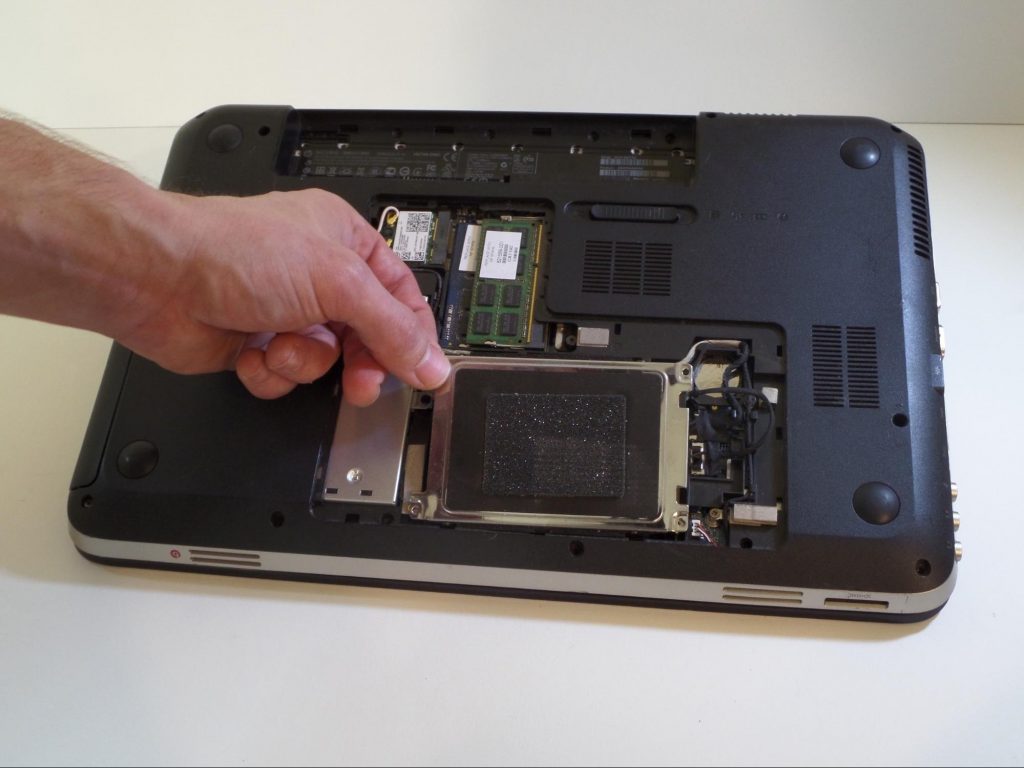
Turn the laptop over and find the panel that closes the hard drive access, its location depends on the case you have chosen because this element is individually located for each laptop (example on the photo). Open the hard drive using a screwdriver.
Step 3 — Hard drive installation

Usually, the hard drive is installed in the bracket, you need to put your SSD or HDD in it, and secure it with small screws.
Step 4 — Installing the RAM
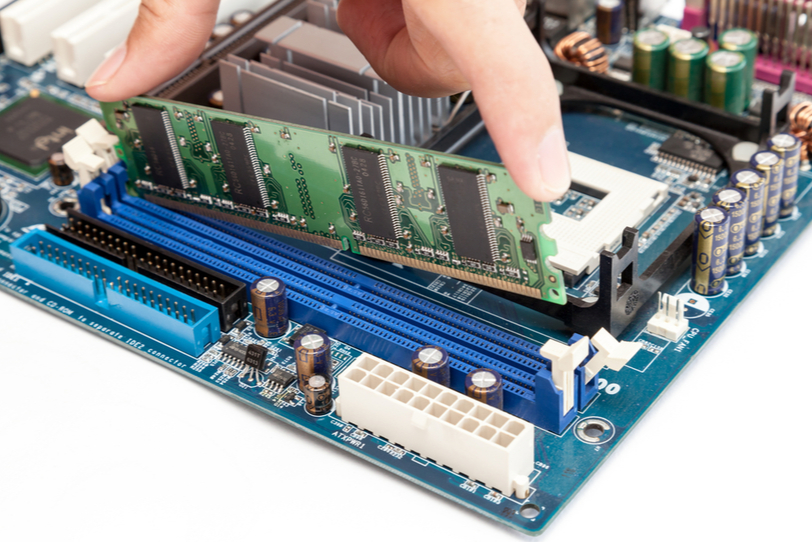
Open the panel covering the motherboard, it is probably the largest. You need to find the slots for the RAM and carefully install them. 🔨 Do not push hard if you hear a click, it’s done.
Step 5 — Installing a CPU in a socket
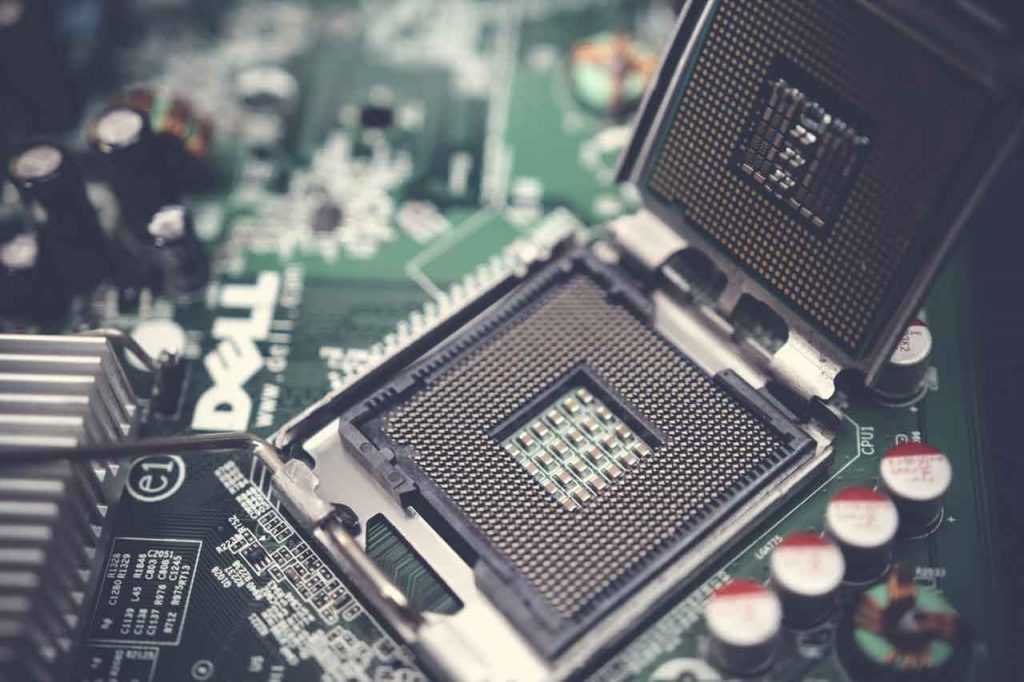
Locate the socket for the processor and move the latch to “unlocked” by lifting it up. Take the CPU and install it with the pins facing down, this is a very delicate step because if you damage the pins it can completely break your CPU. After installing, move the latch back to its original mode.
Step 6 — Install the cooling fan
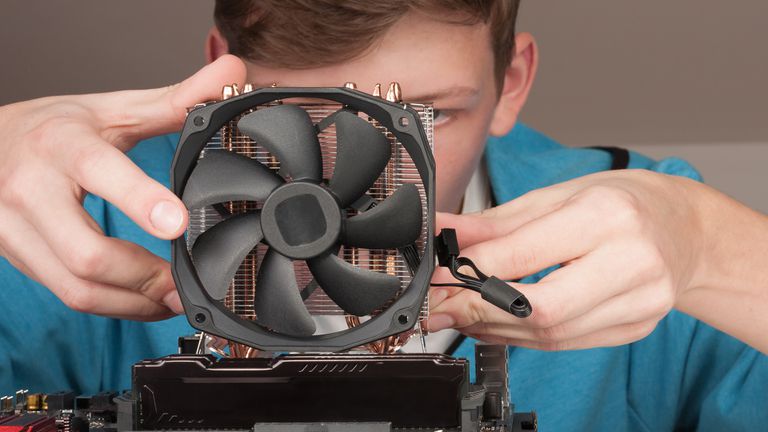
For your laptop to work properly, you need to install a cooling system. The processor often comes with a fan, but it requires thermal paste, if it is not applied from the factory, you need to apply it to the processor and install the fan.
The fan must line up with the vent holes. Once correctly installed, connect the fan to the motherboard, this is the only way the fan will work.
Starting up a laptop
Check the system in the BIOS
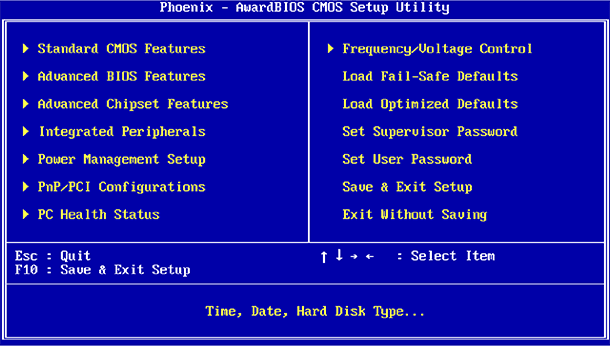
Start the laptop and open the BIOS (press F12 when starting the laptop to open BIOS), make sure everything is working correctly: Battery, Memory, and Cooling System. How to do it:
- Temperature — Check the temperature of your laptop.
- Memory — Go to Hardware and check if the memory you installed is showing up.
- Battery — After a short run, unplug your laptop to make sure the battery is working properly.
Install an operating system
On your laptop, you can choose between two of the most popular operating systems, Windows and Linux. Windows is a paid operating system as opposed to Linux, but it offers a user-friendly interface and a larger selection of programs. Linux is more for development and programming.
We recommend that you only install the latest version of the operating system. You need to download the operating system files to a flash drive from official websites. You will need to install it using your BIOS and follow the installation instructions. We also recommend seeing a detailed overview of how to install the operating system on a new hard drive.
Summary
So, building your own laptop is more than possible and can be a great solution if you can not find a suitable model. But in order to do everything correctly, we recommend following the step-by-step instructions, without missing a step, so you can enjoy the quality of your assembly.
FAQ
❓ Is it possible to build a laptop by yourself?
Yes, but to do this you need a laptop shell with all the electronics, which is made in the factory. In order to install everything yourself, you need to master electrical engineering skills. 👉 More about how to choose a laptop shell.
💰 Is it cheaper to build your own laptop or buy one?
It depends on what kind of parts you buy, new, on sale, or used. Don’t forget that you have to pay for Windows, while all the other laptops in the stores already have the OS installed. 🤓 Read more about how to install OS.
💻 Should I buy a custom-built laptop?
Of course, custom laptops are very powerful and of high quality, this is a great solution if you can not find a laptop suitable for yourself. A more budget and interesting option are to assemble a laptop with your hands. 👀 Details of this process.
🔨 Is building a laptop hard?
This is quite a time-consuming process because you have to choose each part yourself and install it correctly. But this process can be easier with 📃 step-by-step instruction, we do not recommend building a laptop without instruction unless you have experience in this of course.








