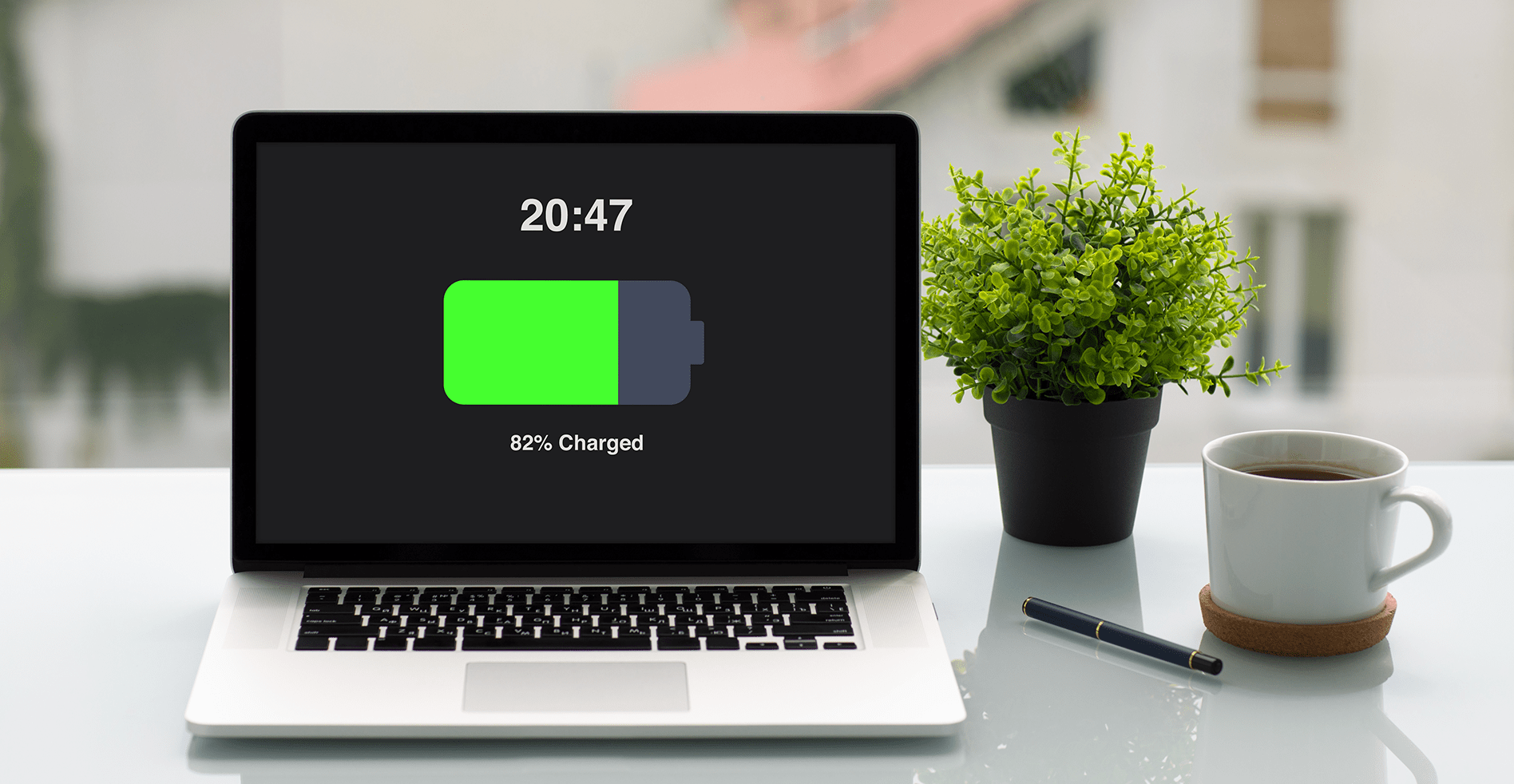Every laptop user has had a problem when the charge of your laptop is almost gone, and the charger is not close by. After all, there are situations when you forgot the charger at home or are traveling, also in the case of 👀 powerful gaming laptops battery life is often the weak point. You might be in this situation right now, don’t worry, in this article, we will tell you the 3 easiest and most popular ways to charge your laptop without a charger.
There are several ways to make the battery life last longer, and in critical situations this can help you stay connected, to go to the most effective ways click here. All of the ways in our article assume that your laptop has USB type C because that is the only way you can charge it without a charger. Most modern laptops have it.
The 3 easiest ways to charge laptop without charger
Charge your laptop with the Power Bank

Charging with a power bank is rather the most popular and easiest way because you don’t need a socket. All that you need is a laptop:
- A cable from USB type A to USB type C;
- A charged power bank.
With a power bank, you can charge the laptop’s battery completely several times. There are different power banks with different capacities but each of them can charge your laptop. All you have to do is plug USB type A into the power bank and USB type C into your laptop, done.
Charge your laptop with the Car Battery

There is always power in the car, even if it runs on fuel, you can make use of that and charge your laptop. This is also a pretty easy way, all you need:
- An adapter from your car’s cigarette lighter to USB type A;
- A USB type A cable with a USB type C on the other end.
Start the engine, plug the adapter into the cigarette lighter and connect through the cable to your laptop, done. Your laptop might charge slower than usual, but you can’t get more power from the car.
Use a USB Type C Adapter

If you don’t have a power bank but you have a socket, the USB Type-C Adapter can help you, it can be very handy because it plugs directly into the socket. You need to have:
- USB Type C Adapter;
- A USB Type C cable on both sides;
Just plug the adapter into a nearby socket and use the cable to connect your laptop to the power, it is safe, because most of these adapters will shut off if the voltage is too high.
Make battery life last longer

Sometimes, you don’t have to search for alternative ways to charge your laptop in order to have time to finish everything you need on your laptop, but just start using up your charge economically. Here are a few important tips:
Avoid overheating the laptop
Laptop batteries do not tolerate hot temperatures well, they work without problems in temperatures between 10 and 35 degrees celsius. Make sure that the ventilation holes are open during operation.
Turn off unnecessary options or devices
If you are not using it, turn off your mouse and use the touchpad, Bluetooth, Wi-Fi, and other devices that use power.
Turn down screen brightness and sound
The screen and sound consume a lot of power, make the screen as dim as possible and turn down the volume. If possible, turn off the keyboard and mouse backlit.
Summary
There are many ways to charge your laptop without a charger, many of them quite easy and obvious. But we have told you about the most basic and popular ones. But it is important to be prepared for such a situation, such as carrying a USB type C or USB type C adapter, just put in your bag or car the cable you need, you will 100% use it. Otherwise, we recommend asking people around you or a nearby store for help, perhaps the USB type C cable you are looking for is nearby and doesn’t cost much at all.
FAQs
💻 Is there a way to charge a laptop without the charger?
Of course, there are many ways to do this, we recommend the 3 most popular ways:
1. Charge your laptop with the Power Bank
2. Charge your laptop with the Car Battery
3. Use a USB Type-C Adapter
🔋 Can you charge a laptop with a USB?
Only USB type C can charge a laptop because it can give enough voltage and for all more powerful devices only it is suitable. Through USB type A you can charge the power bank and transfer information.
❓ Which is faster USB A or C?
USB type C is an improved version of USB type A, it is faster so it will eventually completely replace USB type A.
🔌 Is Fast charging bad for battery?
This is a myth, fast charging does not damage your device unless you exceed the number of volts. Also, you can leave your device connected to the fast charger overnight, it can not break your laptop or phone.