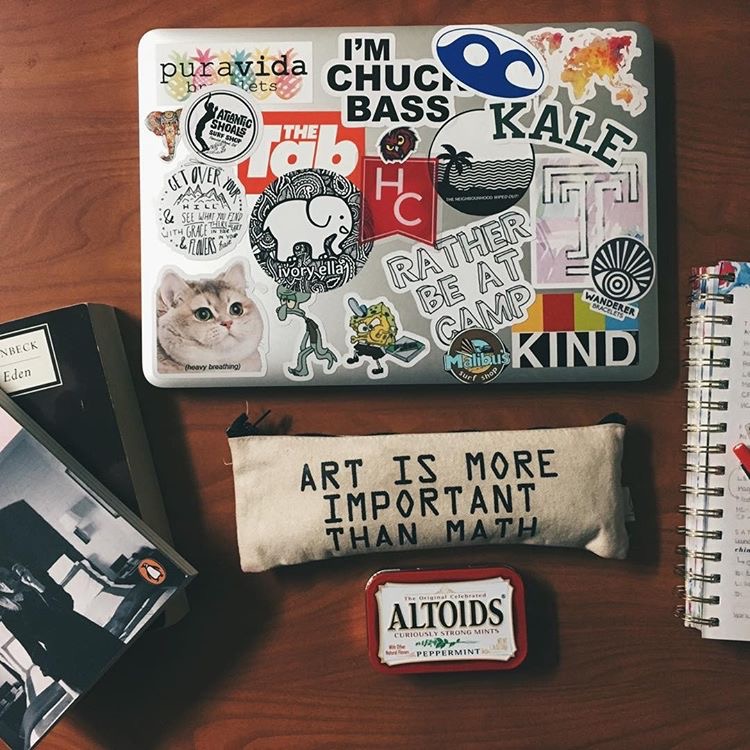If you got tired of old stickers on your laptop, here we gathered 3 most effective ways that will definitely help your laptop look brand new (tried by ourselves). We took everything into account, even those nasty glue remainings, we will show you how to get off them too!
So, let’s get down to the business!
Top Ways to remove stickers from the laptop:
💧 With a Wet Piece of Cloth
How it works: the wet cloth will loosen the stickiness.
Water a piece of cloth and squeeze it out, so the water doesn’t drip. Rub the surface of the sticker with a wet cloth for a few minutes. Now you can peel off the sticker, starting from the corners.
🛢️ Remove Stickers With Oil From Laptop
How it works: oil (vegetable, coconut, olive) removes sticker residue.
Apply a few drops of the oil (olive, vegetable, coconut) on the sticker, leave it for several minutes and gently rub it for a while. Use a damped piece of cloth to get rid of the olive surplus.
🌬️ Remove Stickers With Blower From Laptop
How it works: The adhesives from the stickers get dry over time, hot air helps to melt glue.
Set the blower to low or medium, aim it at the sticker you need to remove for 30 seconds. Try to remove the sticker. Repeat heating it with a blower for 30 seconds per time until it detaches.
Get Rid of Stubborn Residue From Your Laptop
When you get rid of the sticker, you may face another problem — the remains of glue on your laptop. To get rid of the stubborn residue, you will need to use alcohol-based liquid (perfect if it has 90% of alcohol). Just dip a corner of the piece of cloth into this solution and rib the surplus of glue.
Summary
There are 3 main ways to get rid of stickers on your laptop: with a wet piece of cloth, oil, or blower. You may also face a problem dealing with the remaining glue, in this case, alcohol liquid will help. Trying these ways will help the laptop look brand new!
FAQs
❓ What is the best way to remove stickers?
It depends on how old is the sticker on your laptop. For a sticker that was for a few months, a wet piece of cloth will easily deal. For older, it is better to use a blower.
🍏 How do you get a sticker off a MacBook?
To remove the sticker from MacBook you will need just a piece of wet cloth. Firstly take off as much sticker as you can, Then rib the surface with a wet cloth. The remains of glue can be removed with alcohol-based liquid.
😟 Will stickers ruin my laptop?
If you remove stickers slowly, it won’t cause any damage to the laptop. Also if you get rid of stickers or glue that remains with liquid, make sure that the piece of cloth you use is squeezed out.